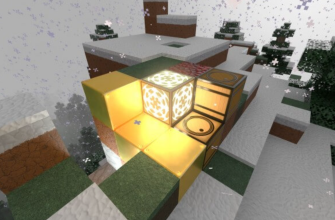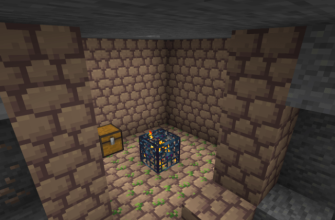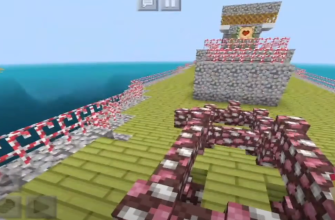- RealSource REALISTIC RTX Pack for Minecraft PE: Taking Gaming to the Next Level
- What is RealSource REALISTIC RTX Pack for Minecraft PE?
- Features of the RealSource REALISTIC RTX Pack for Minecraft PE
- How to Install RealSource REALISTIC RTX Pack for Minecraft PE
- Download RealSource REALISTIC RTX Pack for Minecraft PE
RealSource REALISTIC RTX Pack for Minecraft PE: Taking Gaming to the Next Level

Minecraft has been a popular game since its release in 2011. With its blocky graphics and simple gameplay, it appeals to gamers of all ages. However, with the rise of technology, gamers are always looking for ways to enhance their experience. One such way is through the use of resource packs, which alter the game’s textures and visuals. And now, with the RealSource REALISTIC RTX Pack for Minecraft PE, gamers can take their Minecraft experience to a whole new level.
What is RealSource REALISTIC RTX Pack for Minecraft PE?
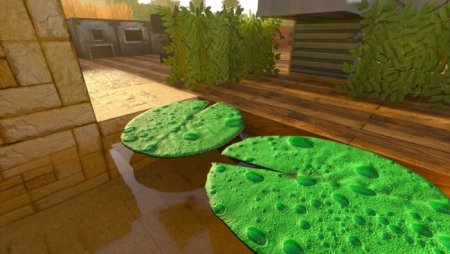
RealSource REALISTIC RTX Pack for Minecraft PE is a resource pack that adds an incredible level of realism to Minecraft. This pack utilizes the power of RTX (Ray Tracing) technology, which allows for realistic reflections, shadows, and lighting in the game. The result is a stunning, immersive world that looks and feels more lifelike than ever before.
Features of the RealSource REALISTIC RTX Pack for Minecraft PE

RealSource REALISTIC RTX Pack for Minecraft PE is designed to take full advantage of RTX technology. Some of its most impressive features include:
- Realistic Lighting: The pack introduces realistic lighting to the game, which creates a natural-looking environment with lifelike shadows and reflections.
- Vibrant Textures: The textures are incredibly detailed, and the colors are more vibrant than ever before.
- Realistic Water: The water in the game looks like real water, with waves and ripples that add to the immersive experience.
- Realistic Reflections: The pack adds realistic reflections to the game, which can be seen in mirrors, windows, and other reflective surfaces.
- Realistic Shadows: The shadows in the game are more realistic than ever, with soft edges and natural shapes.
How to Install RealSource REALISTIC RTX Pack for Minecraft PE

Installing the RealSource REALISTIC RTX Pack for Minecraft PE is easy, but you’ll need a few things first. Here’s what you’ll need:
- Minecraft Bedrock Edition: Make sure you have the Bedrock Edition of Minecraft installed on your device.
- RTX-Capable Device: To take advantage of the RTX technology, you’ll need a device that supports it. This includes devices with NVIDIA RTX graphics cards.
- RealSource REALISTIC RTX Pack for Minecraft PE: You can download the pack from the Minecraft Marketplace or from our website.

Once you have these things, follow these steps to install the pack:
- Open Minecraft Bedrock Edition and go to Settings.
- Select Global Resources and click on the “+” icon.
- Choose the RealSource REALISTIC RTX Pack for Minecraft PE and click on “Activate“.
- Wait for the pack to download and install.
- Once the pack is installed, start a new game, and you’ll be able to experience the incredible realism of the RealSource REALISTIC RTX Pack for Minecraft PE.
Download RealSource REALISTIC RTX Pack for Minecraft PE

The RealSource REALISTIC RTX Pack for Minecraft PE takes Minecraft to a whole new level. With its stunning visuals and immersive environment, it offers an experience like no other. If you’re a fan of Minecraft and have a device that supports RTX technology, then you owe it to yourself to try this pack out. It’s an investment that will take your gaming experience to the next level.