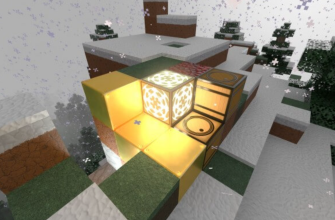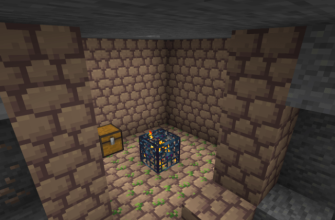Do you want to make your dwelling in the block world more cozy, as well as add a touch of uniqueness to it? To do this you need to download Painting Texture Pack for MCPE for free, and all the necessary tools will be at the player’s disposal. Details below.
Painting Texture Pack for Minecraft PE
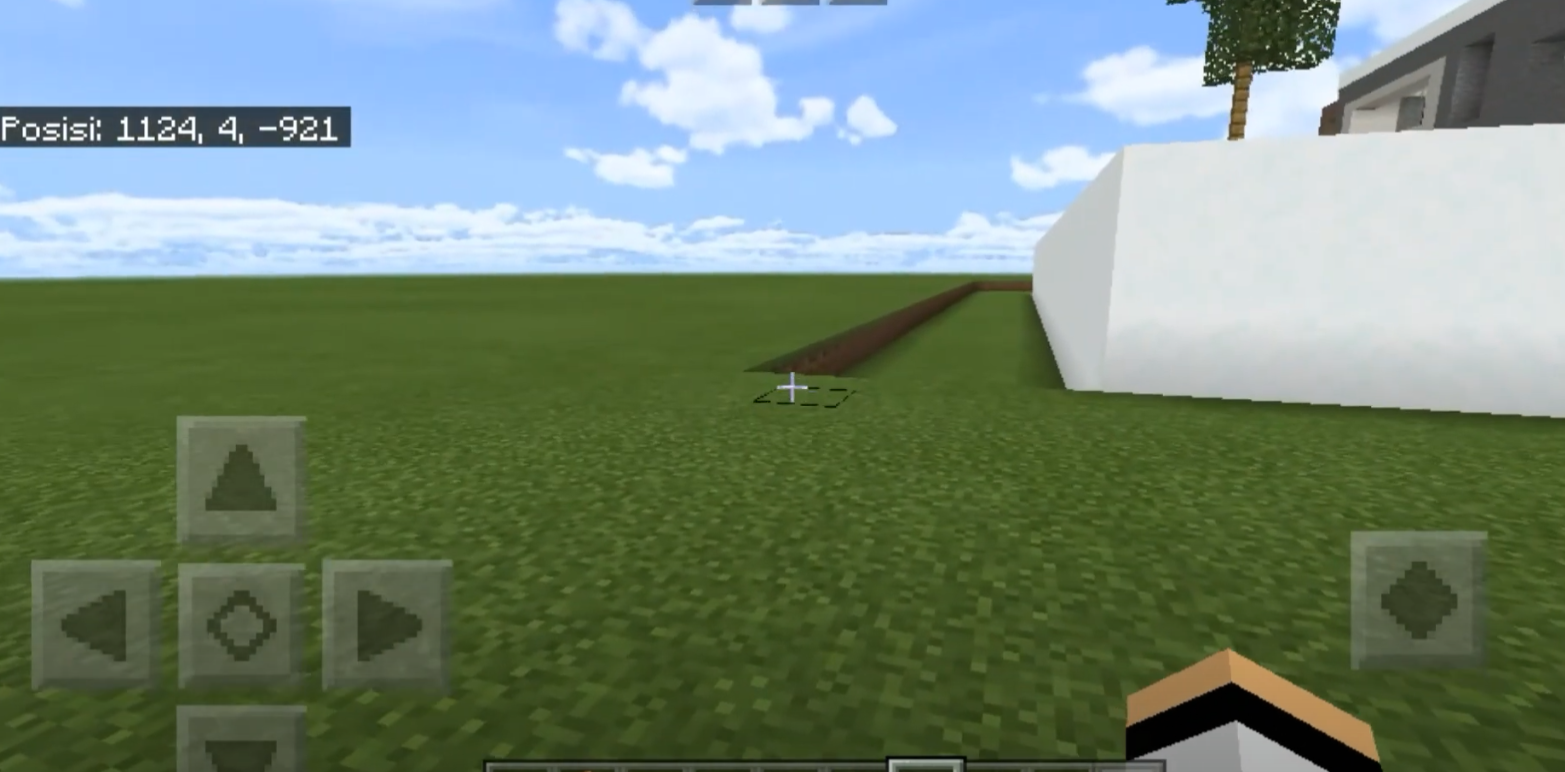
Download Painting Texture Pack for Minecraft PE to get the opportunity to apply unique image variants in order to diversify the interior design of the block world dwelling.
Now it will be filled with an atmosphere of coziness and sophistication.
What are the features of Painting Texture Pack?
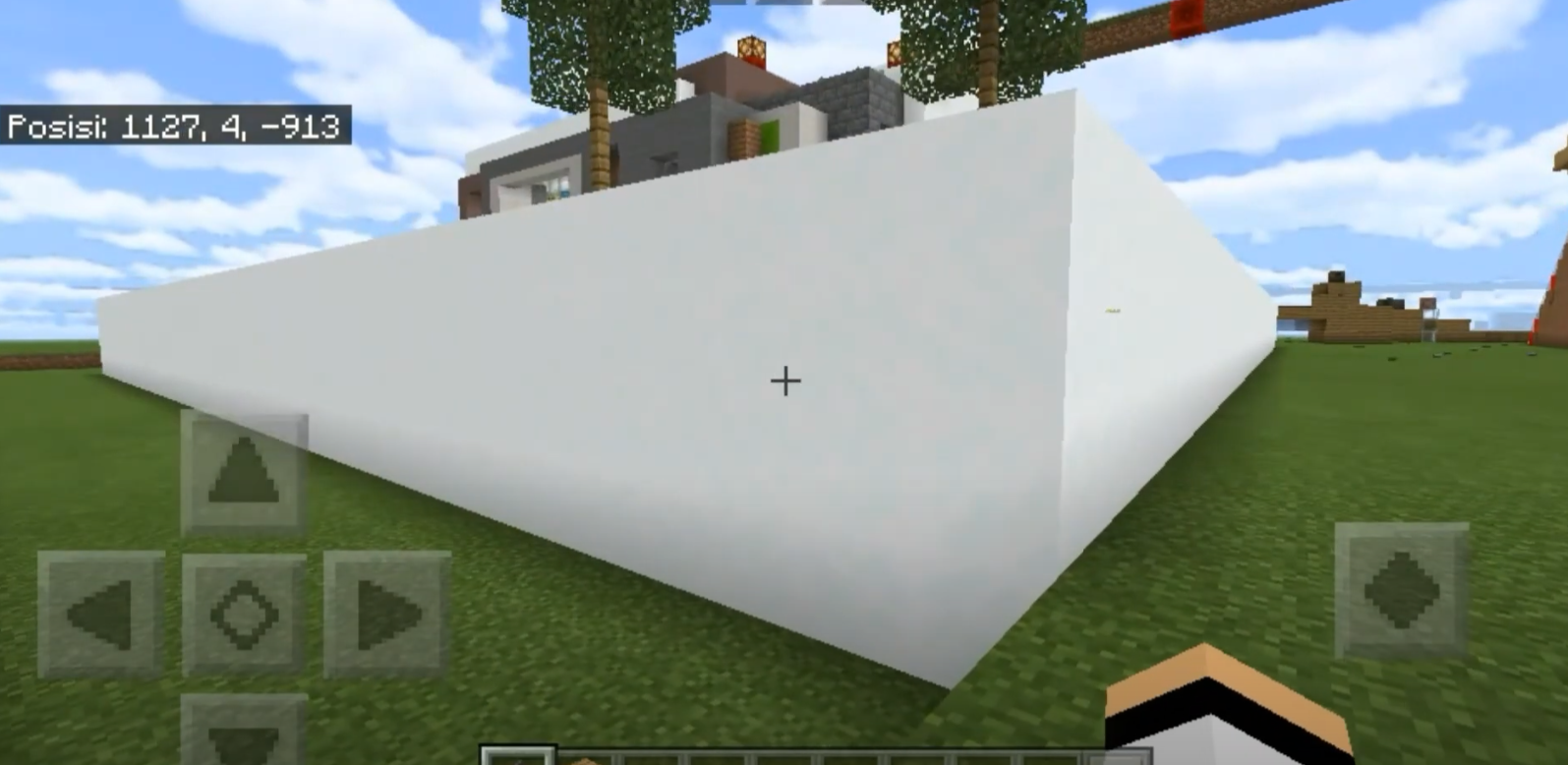
The process of building and equipping a house in the game space can be quite exciting. It will become even more interesting when the user gets access to such beautiful objects that can decorate any house.
The creators of Painting Texture Pack for MCPE offer to evaluate a large variety of images. Among them there are realistic or pixel, landscape, still life and others.
It is worth surprising your friends with the original solutions and make the game more interesting.
Realistic.

Objects that will appear in the game after installing the texture pack for drawing, will help to create a modern environment in the house. The user will get a large selection of different subjects depicting nature.
Options with buildings from the block world are also available. The addon contains quite a few options for image sizes, from small paintings in one block to massive canvases.
You can select an item for the interior by simply going into the creative mode inventory, where the user will find an item called Paint. A new work of art with a unique pattern will appear each time.
All variants are distinguished by incredible graphics and beauty. They look incredibly realistic and will decorate absolutely any space.
Better

Some of the images presented in the supplement for Painting Texture Pack MCPE were created by its authors themselves, while the rest are taken from the World Wide
Web. Unusual plots will decorate the dwelling of the block world and give the design a unique style.
All the pictures look very interesting and perfectly harmonize with any interior, despite the fact that they remained in pixel format. The user can choose a suitable option and surprise your friends with the sophistication of the interior.
With which versions of Minecraft is Painting Texture Pack compatible?

It is important to install Painting Texture Pack on those versions of Minecraft PE that are compatible with it. Compliance with this condition is the key to the trouble-free operation of the update. According to the information provided by the authors, the Realistic addon is suitable for versions such as 1.16.0 – 1.19.60, and the Better add-on should be installed on any of the versions 1.12.0 – 1.19.60.
How to install Painting Texture Pack?
It is easy enough to install Painting Texture Pack for Minecraft PE, and you do not have to perform a lot of complicated actions to do it. First of all, you need to download the installation file. Due to the fact that it has the extension .mcpack, the user just needs to click on the downloaded file, after which it will be automatically installed. You can go into MCPE and enjoy the new features!
Watch the video
Download Painting Texture Pack for Minecraft PE
Use the button below to download Painting Texture Pack for Minecraft PE for free! If you’re having trouble with something, please let us know in the comments.