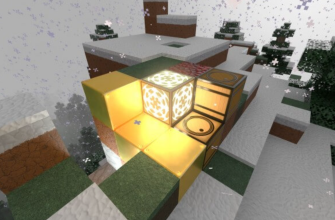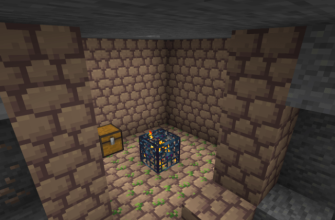Do you want to get into the Middle Ages? There is nothing easier, because it will help texture pack John Smith for Minecraft PE, which you can download for free. The update will please you with perfectly developed textures. A detailed description below.
John Smith Texture Pack for Minecraft PE

Download the John Smith texture pack for Minecraft PE, which can be called one of the best updates for the block universe in medieval style. The developers have tried to completely update the entire space surrounding the user during the game.
Top highlights
Every player should download John Smith Texture Pack for Minecraft PE. In the times that inspired the developers to create the John Smith texture pack for MCPE, the construction process mainly used materials such as stone and wood. So it was these blocks that were transformed by the authors, who improved their textures and made the graphics incredible.
Users who have visited the updated game space will immediately note that the colors of the surrounding nature have become darker and more saturated. This creates an unusual atmosphere in the game world.
Mobs
In addition to innovations that changed the appearance of most blocks, the developers of John Smith Texture Pack for MCPE decided to update some of the mobs. Now
pigs, cows and chickens will become more realistic and detailed.
Even the spawn eggs in the inventory of the creative mode in general will look different. Many images will transform, becoming more prominent and interesting.
Armor
During the Middle Ages there was a lot of warfare. Therefore, armor and weapons were quite important in everyone’s life. Since John Smith MCPE texture pack was created in the theme of this era, the developers paid special attention to the appearance of armor.
They look more impressive than the usual armor. A lot of details and elements have appeared on them. Fighting in this form will be not only more interesting, but also more effective.
Graphics
We should pay special attention to the magnificent graphics, striking from the very beginning of the John Smith texture pack for Minecraft PE. Perfectly selected combinations of colors and shades create a perfect atmosphere. It’s the kind of world you want to stay in for a long time and create something new.
On what versions of Minecraft PE will work John Smith Texture Pack?

It is important to remember that the installation of the texture pack should be made only on not versions of Minecraft PE that support its work. Information about them is always specified by the developers, and it should not be ignored in order to get access to all the new features in the game. So, John Smith Texture Pack for MCPE should be installed on any of the versions 1.14.0 – 1.19.50.
How to install John Smith Texture Pack in Minecraft PE?

The process of installing John Smith Texture Pack in Minecraft PE , like any update, involves several steps. They must be completed in order to enjoy the updated game.
These are the stages:
- Installing Optifine.
- Downloading the resource pack file without further unpacking.
- Launching the game and going to Settings.
- Opening the Resource Packs tab and selecting the Folder with Resource Packs.
- Copying the downloaded file into the opened folder resourcepacks, after which the resource pack will appear in the column with the available packages. It is worth clicking on it to transfer it to the column of selected texture packs.
- Start a new game.
Download John Smith Texture Pack for Minecraft PE
Use the button below to download John Smith Texture Pack for Minecraft PE for free. Quick and safe texture pack download!