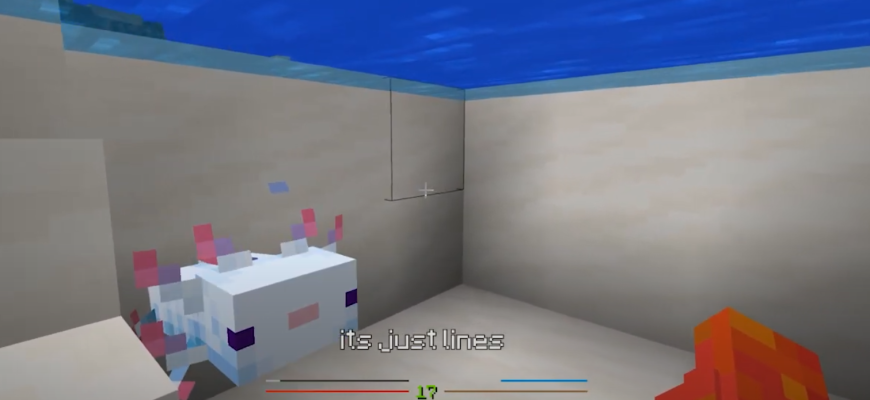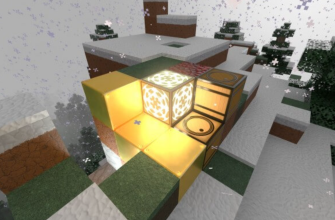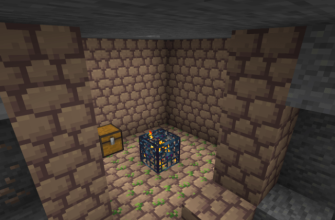An update created to improve the shortcut bar will change its appearance for the better. In addition, you need to download Hotbar Texture Pack for Minecraft PE to get some other features in the game. Here you can download Hotbar Texture Pack for Minecraft PE for free. Detailed description below.
Hotbar Texture Pack for Minecraft PE

Download Hotbar Texture Pack for Minecraft PE to update the appearance of the hotbar. In addition, the user will be able to change the health and satiety indicators, as well as the state of armor.
Basic features

Developers of Hotbar Texture Pack for Minecraft PE provide an opportunity to update the appearance of the game. Undoubtedly, the standard design is very convenient.
However, sometimes there is a desire to change something and add new colors.

Additions to the texture pack will update the appearance of the quick access panel and make it iridescent, transparent or even animated. Users with different preferences can find something interesting for themselves.
It’s worth evaluating the changes to see what works for you.
Better
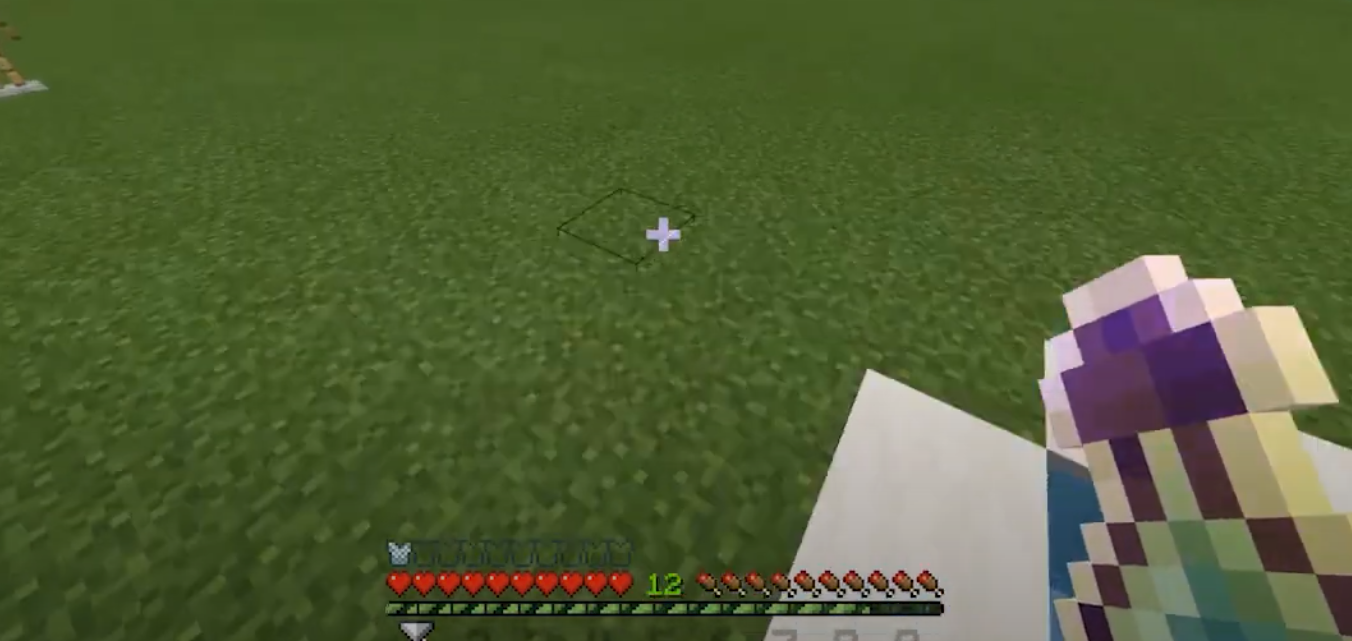
Developers addon “Better” for Hotbar Texture Pack ICPE completely removed the bezel slots. Now look stylish and unobtrusive. Also changed the appearance of indicators of health, satiety and armor. On them appeared funny images of pizza or small billboards.
Colors used by the authors of the addon became more bright. They will undoubtedly cheer up the user and create a relaxed atmosphere. The addition is absolutely universal. It is suitable both for survival mode and for custom battles.
Custom
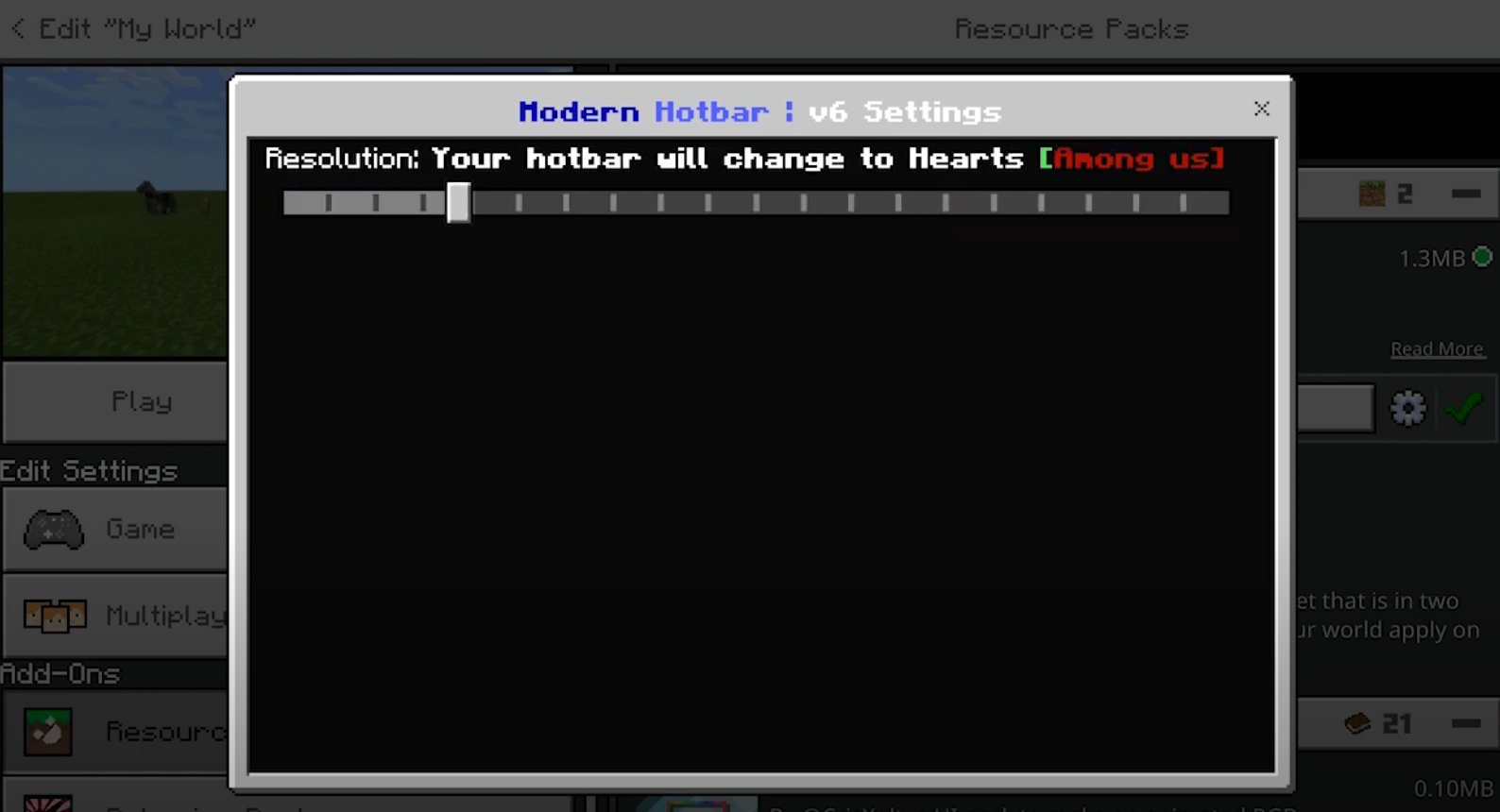
Creators of the add-on “Custom” to Hotbar Texture Pack MCPE provide the user with 23 new design options for the quick access panel. A couple of them will be animated, while the rest respond to player preferences.
For example, the set includes images of creepers, rainbows, or completely invisible options. This is a great opportunity to make changes to the game space to make it unique and unusual.
Create a style that reflects your interests and preferences. The user will be able to find the settings menu when installing the addon. You should click on the image of the gear and choose your favorite option. You can change your choice at any time.
On which versions of MCPE installs Hotbar Texture Pack?

Any update, addon or texture pack is created by the authors for specific versions of Minecraft PE. It is on these versions that the modification will work without problems, delighting users with new features. Both addons for Hotbar Texture Pack (Better and Custom) will work fine when installed on one of the versions 1.16.0 – 1.19.60.
How do I install the Hotbar Texture Pack?

It’s no problem to install the texture pack yourself and be able to change the appearance of the quickbar, as well as some of the indicators. Even a beginner can cope with it, if:
- Downloads an installation file and copies it to .minecraft/resourcepacks.
- Goes to Settings, finds the Resource Packs tab there and selects this texture pack.
Download Hotbar Texture Pack for Minecraft PE
Use the button below to download Hotbar Texture Pack for free, fast and safe for your smartphone. This updated version of Hotbar Texture Pack is compatible with the latest Minecraft PE, we’ve checked its functionality.