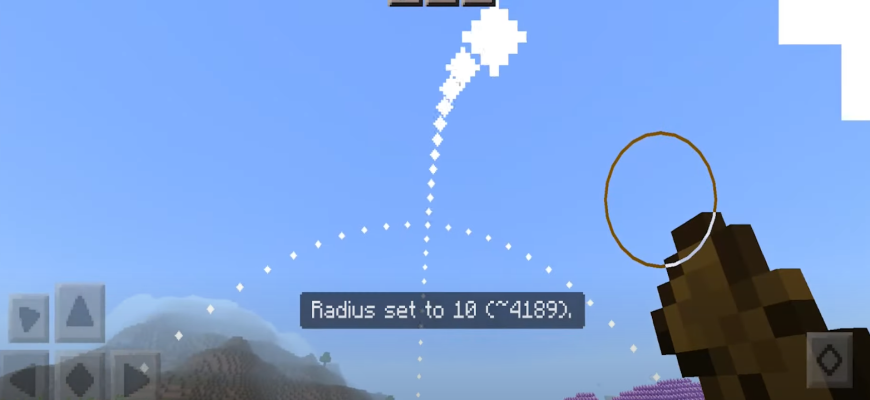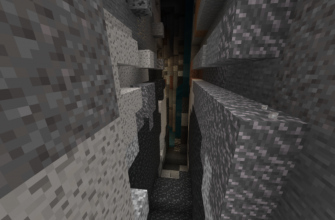Extremely useful update will allow the user to easily manage the landscape and other elements in the block world. In order to get access to the relevant features, you just need to download the mod World Edit for Minecraft PE. You can get a closer look at its features below.
World Edit mod for Minecraft PE

Download World Edit mod for Minecraft PE to add snow to the block universe, remove unnecessary blocks, build walls and change the landscape of the game space! All this will be easy to do thanks to the set of commands presented in the update.
World Edit mod review for MCPE

Some users are already familiar with the World Edit mod for MCPE. It was created specifically as a tool to change the block space according to the player’s wishes. With the update you can add new elements and structures, as well as improve the landscape.
This mod will appeal to those who seek to make the territory of the cubic world unique.
World Edit

Now all users get the opportunity to build walls and various structures, as well as change the territory of the cubic space. Special commands will help in this. Their total number is 27, and they are designed to control the landscape via chat.
You can see the list of available commands by entering /function help. The command /function give is designed to get the necessary elements. There is also /function stop.
What other options are available?

Thanks to the upgrades, players can add a lot of vegetation to the game world, get rid of lava or water on the ground, as well as remove unnecessary blocks from the road.
The modification is able to turn dirt into sand, and grass into rocks.
If you need to build a wall, it is worth using the command /function wall.
Update helps to make changes to large areas very quickly. The authors give users access to a lot of blocks created to improve the world.
3 new tools

Players will find tools to make changes to the game space. World editing options become available by using the /function setup command. It adds a chest of new tools.
This add-on allows you to make the cubic area unique. The user can also add new buildings and remove unnecessary blocks.
To create lines, you must hold down the line tool. There are also options to change textures and copy/paste blocks. All new options are easy to use.
You need to activate experimental mode for the mod to work.
World Edit is compatible with Minecraft PE versions

You should only install the World Edit update on those versions of Minecraft PE that are compatible with it. Information about them is always provided by the developers, and it should be taken into account by anyone who wants to get seamless access to all the possibilities of the modification. In order for the World Edit MCPE mod to work, you need to install its add-ons on the following versions:
- 1.14.0 – 1.19.51 – World Edit.
- 1.19.0 – 1.19.51 – Three new tools.
World Edit mod installation guide
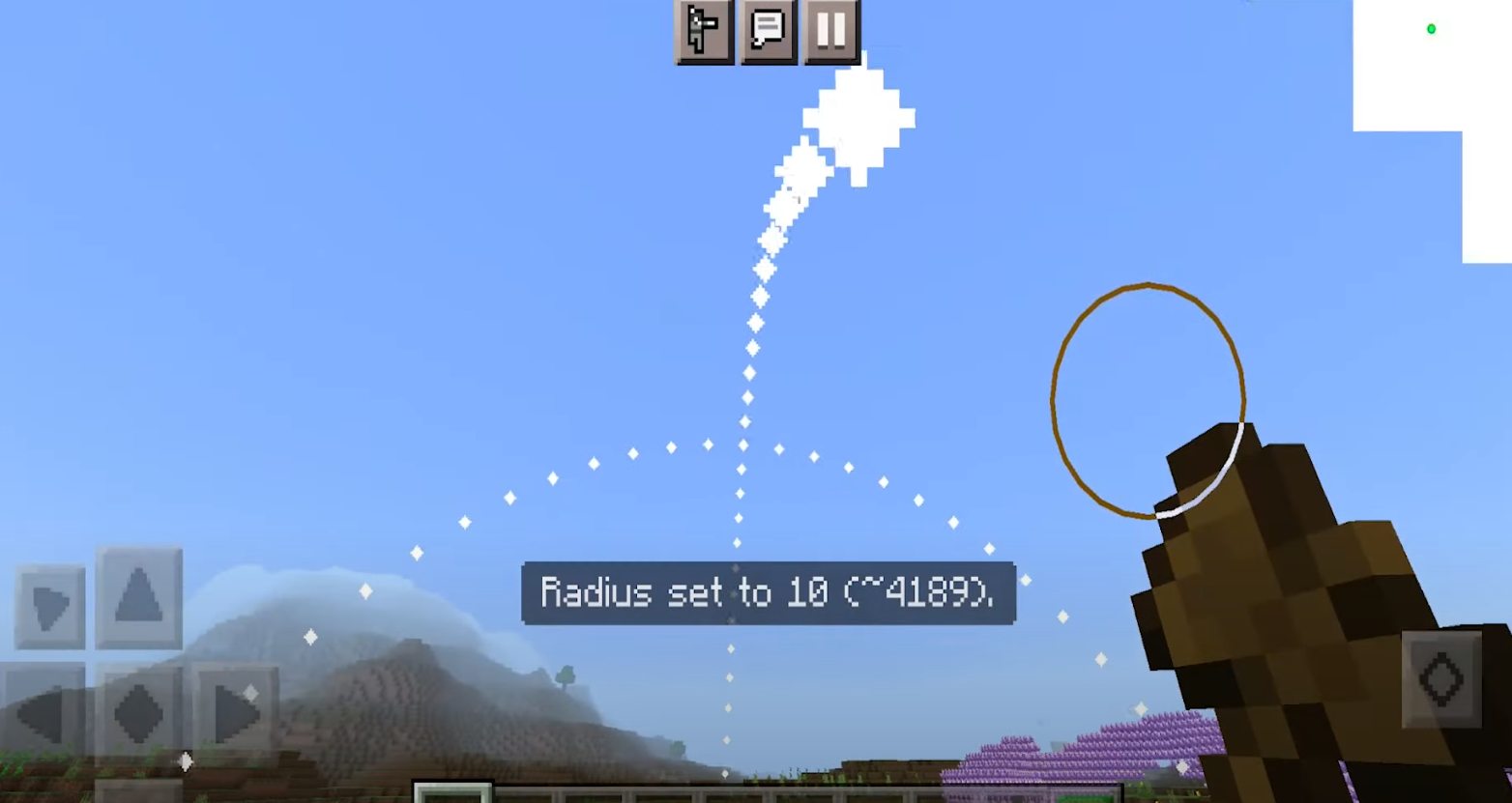
Installing World Edit mod in Minecraft PE should be done according to a brief instruction, which contains a few simple steps. By following them, any user will add many new commands to the game. Among such steps are:
- Downloading the installation file.
- Opening the downloaded file in MCPE.
- Activating the set in the world settings.
- Enabling Experimental mode.
Access to new commands is open!