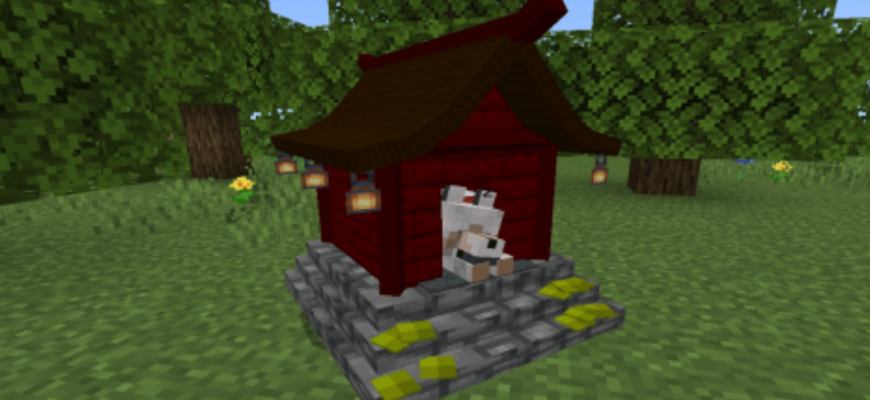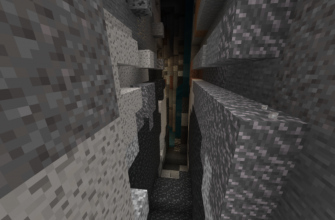Are you a Minecraft PE player seeking a thrilling and unique experience with your favorite game? Look no further! Introducing the Wolf Forever Addon for Minecraft PE, a game-changing modification that will take your gameplay to the next level. Discover the addon’s fantastic features, learn how to download and install it, and get started with our comprehensive guide.
Embrace the Wolf Within: Exciting New Features

The Wolf Forever Addon for Minecraft PE offers an array of innovative features, allowing players to immerse themselves in the life of a wolf. Some of the most notable features include:
- Enhanced Wolf Abilities: Boost your wolf’s capabilities with faster speed, increased health, and improved attack power. Unleash the true potential of your new companion!
- Customizable Wolf Skins: Choose from a variety of unique wolf skins to customize your loyal companion’s appearance. Make your wolf truly one-of-a-kind!
- Tamed Wolf Teleportation: Never lose your wolf companion again! The addon allows tamed wolves to teleport to your side when you’re in danger or separated from them.
- Expanded Wolf Breeding: With the Wolf Forever Addon, you can breed wolves to create offspring with unique abilities and appearances, ensuring a diverse and powerful pack.
Downloading the Wolf Forever Addon

To download the Wolf Forever Addon, follow these simple steps:
- Visit the MCPEDLE website and search for “Wolf Forever Addon” or access the addon’s download page directly via the provided link.
- Locate the download button on the addon’s page and click it to start the download process.
- Save the downloaded .mcpack or .zip file to your device.
How to Install the Wolf Forever Addon

Installing the Wolf Forever Addon is a breeze with our easy-to-follow instructions:
- Locate the downloaded .mcpack or .zip file on your device.
- If it’s a .zip file, extract its contents using a file extractor app.
- Double-click the .mcpack file to automatically launch Minecraft PE and import the addon.
- If it doesn’t launch automatically, manually import the addon by opening Minecraft PE, navigating to the “Settings” menu, and selecting “Global Resources.” From there, click “Import” and choose the .mcpack file.
- Once the addon is imported, activate it by selecting it from the list of available resources and clicking “Activate.”
Download Wolf Forever Addon for Minecraft PE
Now that you have successfully downloaded and installed the Wolf Forever Addon, it’s time to embark on a thrilling new adventure with your wolf companions in Minecraft PE. Happy exploring!