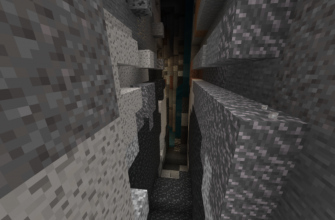Introducing the Pokémod Addon for Minecraft Pocket Edition (PE), a unique and immersive way to bring your favorite Pokémon into the world of Minecraft! Transform your Minecraft PE experience with new creatures, items, and gameplay mechanics inspired by the Pokémon universe. This guide will walk you through the addon’s features, what’s new, the installation process, and how to download it.
Features

The Pokémod Addon for Minecraft PE introduces the following features:
- Over 100 Pokémon: Discover and catch a wide variety of Pokémon species, each with their own unique abilities and characteristics.
- Customizable Pokéballs: Craft different types of Pokéballs to capture and store your Pokémon.
- Trainer System: Become a Pokémon Trainer, level up, and gain access to new abilities and items.
- Battles and Gyms: Challenge other trainers and gym leaders to test your Pokémon’s skills and earn badges.
- Trading System: Trade Pokémon with other players to complete your collection or strengthen your team.
- New Items and Recipes: Create potions, antidotes, and other useful items to support your Pokémon journey.
What’s New
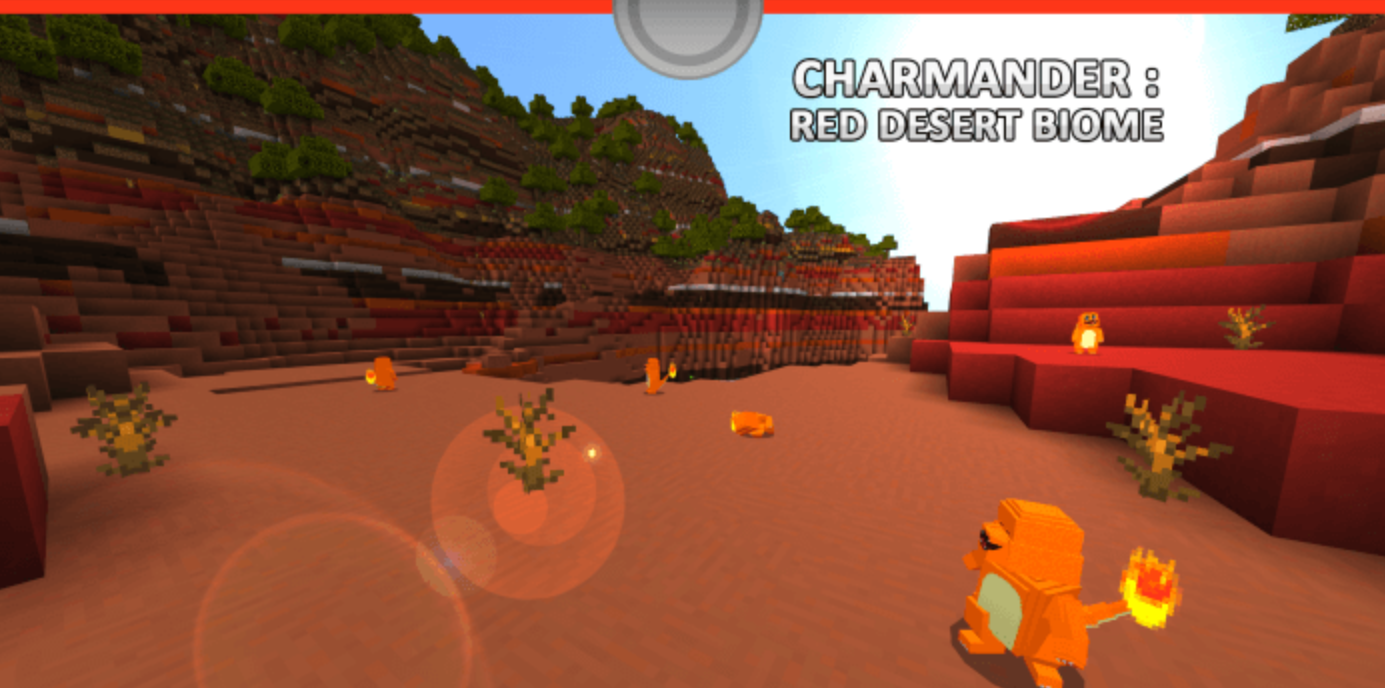
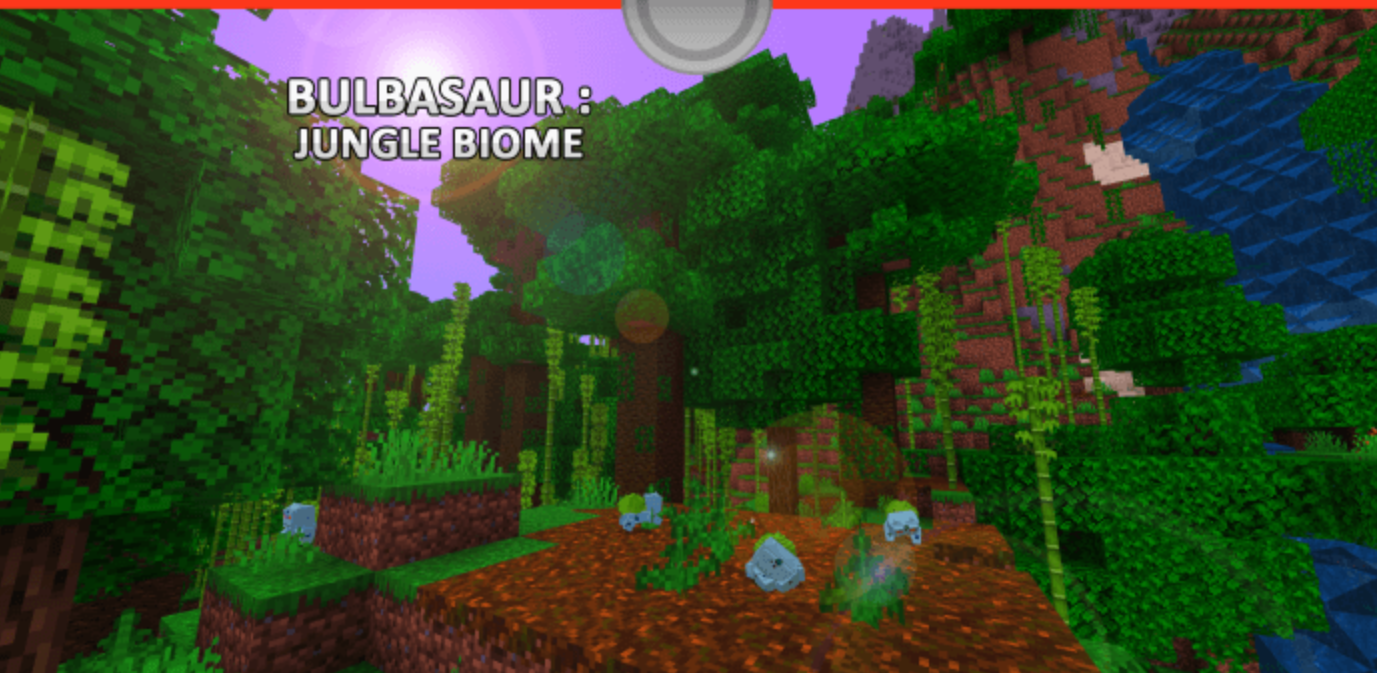
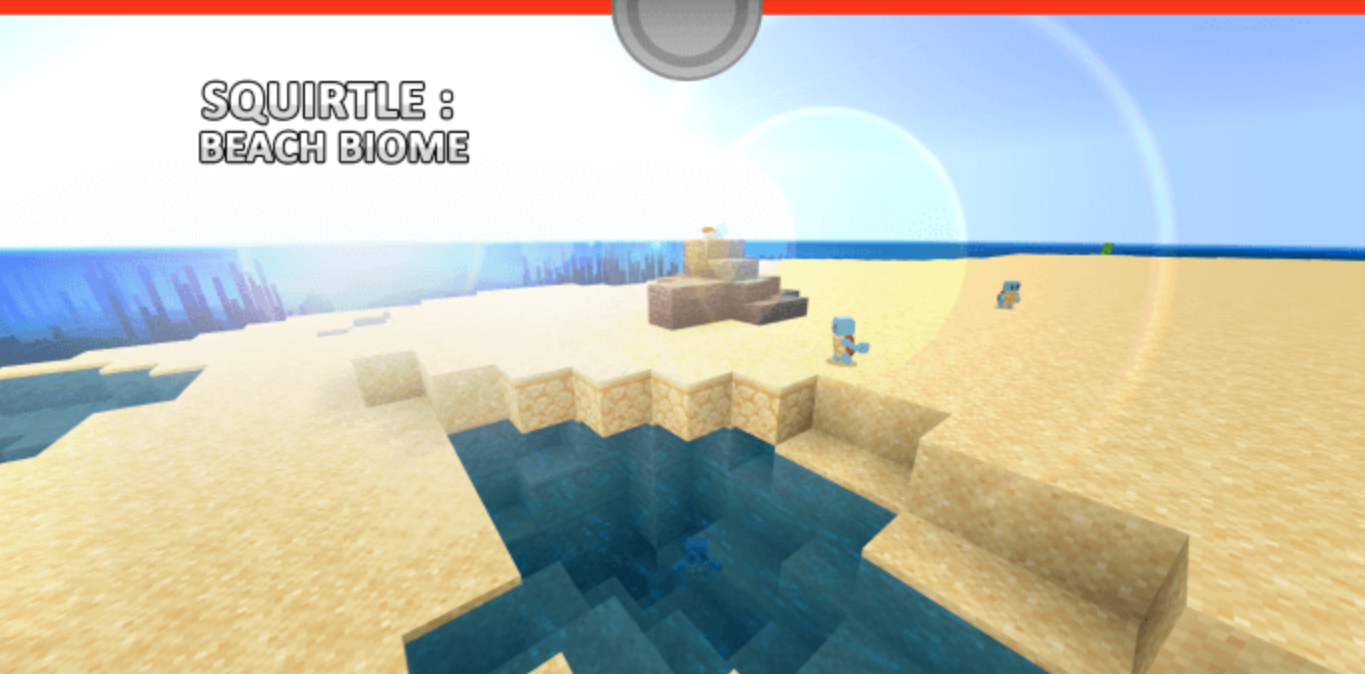
The latest version of the Pokémod Addon introduces new Pokémon, improved animations, and bug fixes to enhance your Minecraft PE experience:
- New Pokémon: More Pokémon species have been added to the roster, giving you even more creatures to catch and train.
- Improved Animations: Pokémon now have smoother, more realistic animations, making battles and interactions even more exciting.
- Bug Fixes: Various issues have been resolved, including texture glitches and crashes, to provide a more stable gameplay experience.
Installation Process

To install the Pokémod Addon for Minecraft PE, follow these steps:
- Click on the download link below to obtain the addon file.
- Open your Minecraft PE game and navigate to the “Settings” menu.
- Tap on “Global Resources” and then “My Packs.”
- Click on the “Import” button, then locate and select the downloaded addon file.
- Wait for the installation process to complete, and the Pokémod Addon will be available for use in your game.
How to Download
To download the Pokémod Addon for Minecraft PE, visit the MCPEDLE.org website and find the Pokémod Addon page. Scroll down the page to the “Download” section and click on the appropriate link to start the download process.
Watch the video
Instructions
Once the addon is installed, follow these instructions to start your Pokémon adventure:
- Begin by crafting a Pokédex and Pokéballs using the new recipes available.
- Explore the world of Minecraft to find and capture Pokémon.
- Train your Pokémon by battling wild creatures or other trainers.
- Collect badges by challenging gym leaders and proving your worth as a Pokémon Trainer.
Download Pokémod Addon for Minecraft PE
Embark on a thrilling journey as a Pokémon Trainer in the world of Minecraft PE with the Pokémod Addon. Download it today and catch ’em all!