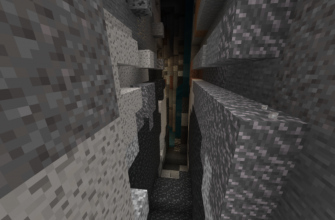How to make a dwelling in the block world beautiful and comfortable at the same time? It’s worth downloading the Furniture mod for Minecraft PE, which will add a lot of different pieces of furniture and decor to the game space. A full description is provided below.
Furniture mod for Minecraft PE

Download Furniture mod for Minecraft PE to add a lot of beautiful chairs, high-tech gadgets, beautiful benches, clean toilets and other everyday items to the game. This will give even more opportunities for creativity.
Basic Features

Mojang has stated many times that it has no intention of adding any special units to the game. This is due to the fact that players have to combine existing blocks to come up with something.

But there have been modifications that add tables, new carpets, notebooks, mirrors, and other furnishings. The player can choose from a wide range of addons.
Addon for Mini-Furniture

Addon introduces a lot of tiny blocks into the game. They can be purchased from the villager. Emeralds are still the main currency, so you’ll have to work hard to make the room look nice.
Fortunately, you can buy a lot of things in the block world. You want to listen to the radio, buy one and turn it on. There is also a table to eat at and a chair to sit on.
Wooden furniture

Nanatuki is the creator of this addon, and also a big fan of woodwork. And that’s why a lot of wooden items appear in the game after installing it.
Cylindrical barrels, chandeliers, candlesticks and lamps will be a great addition to any interior. Boxes of greenery create a fabulous atmosphere.
Using them in construction, you can give a fabulous look to any dwelling.
Lance Furniture

This addition is more modern. MacBooks, IMAC, gaming chairs and other devices bring the player back to reality. There are also laptops, sofas, coffee makers and refrigerators.

If there is a desire to build a modern and smart home, the addon will help with that. Some of the new items even have animations.
For example, if you put cocoa beans in the coffee maker, you can get a cup of coffee.
Umak Furniture: Living Room add-on.

This modification is simply a mixture of other mods created earlier. There are some old-fashioned things here, like wooden tables and chairs, as well as a lot of modern things like TVs and laptops.
Overall, the living room addon is a great addition for those who need furniture.
On which versions of Minecraft PE you can install Furniture mod

Need to find out which versions of Minecraft PE support Furniture mod is due to the fact that their normal operation becomes possible only if installed on such versions. This means that a player will be able to get at his disposal a lot of new blocks and furniture options if he installs the following addons on the specified versions of MCPE:
- Mini Furniture – 0.14.0 – 1.19.51.
- Wooden Furniture – 1.10.0 – 1.19.51.
- Lance Furniture – 0.13.0 – 1.19.51.
- Umäk Furniture: Living Room – 1.14.0 – 1.16.0.
Steps to installing Furniture mod

Only a few steps separate the player from a wide set of furniture and decorative elements that can make any house cozy and beautiful. To begin with, you should download the installation file in .mcpack format, which should then be run on your device.
After waiting for the completion of the installation, you should run MCPE and create a new world. At the next stage, the player goes to the settings, where in the Add-on Sets tab turns on the mod, and in the Resource Sets tab – the desired texture pack. It remains only to restart the game and enjoy the new features.