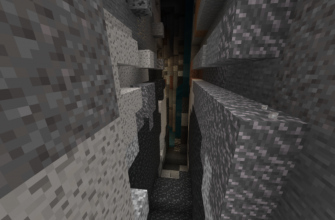Cyber Sport Addon introduces the exhilarating world of eSports to Minecraft PE, providing players with a unique and competitive gaming experience.
Table of Contents
Addon Features
- eSports-themed items: Equip yourself with gaming-inspired gear, such as gaming chairs, monitors, and keyboards.
- Customizable arenas: Design your own eSports arenas to host epic battles and tournaments.
- Team-based gameplay: Form teams and engage in strategic matches against other players.
Installation Process




To install Cyber Sport Addon for Minecraft PE:
- Click the download link below to obtain the addon files.
- Locate the downloaded files in your device’s storage.
- Launch Minecraft PE and head to the “Addons” section in the main menu.
- Tap “Import” and select the Cyber Sport Addon file from your storage.
- Activate the addon by toggling the switch next to its name in the “Addons” section.
- Create a new world or open an existing one, ensuring “Use Experimental Gameplay” is enabled.
- Start your world and enjoy the Cyber Sport Addon in Minecraft PE.
Download Link
To download the Cyber Sport Addon for Minecraft PE, click here.
Cyber Sport Addon for Minecraft PE offers a distinctive eSports experience, complete with themed items, customizable arenas, and team-based gameplay. Follow the brief installation guide above to bring the excitement of eSports to your Minecraft world.