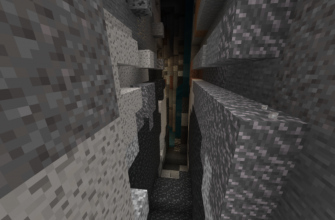Add to the block space elements and characters that are familiar from the Attack on Titans manga, any fan of the anime genre will be able to. This will help the Attack on Titan mod for Minecraft PE, which is available for free download. Below we will talk about all the features of the update.
Attack on Titan mod for Minecraft PE
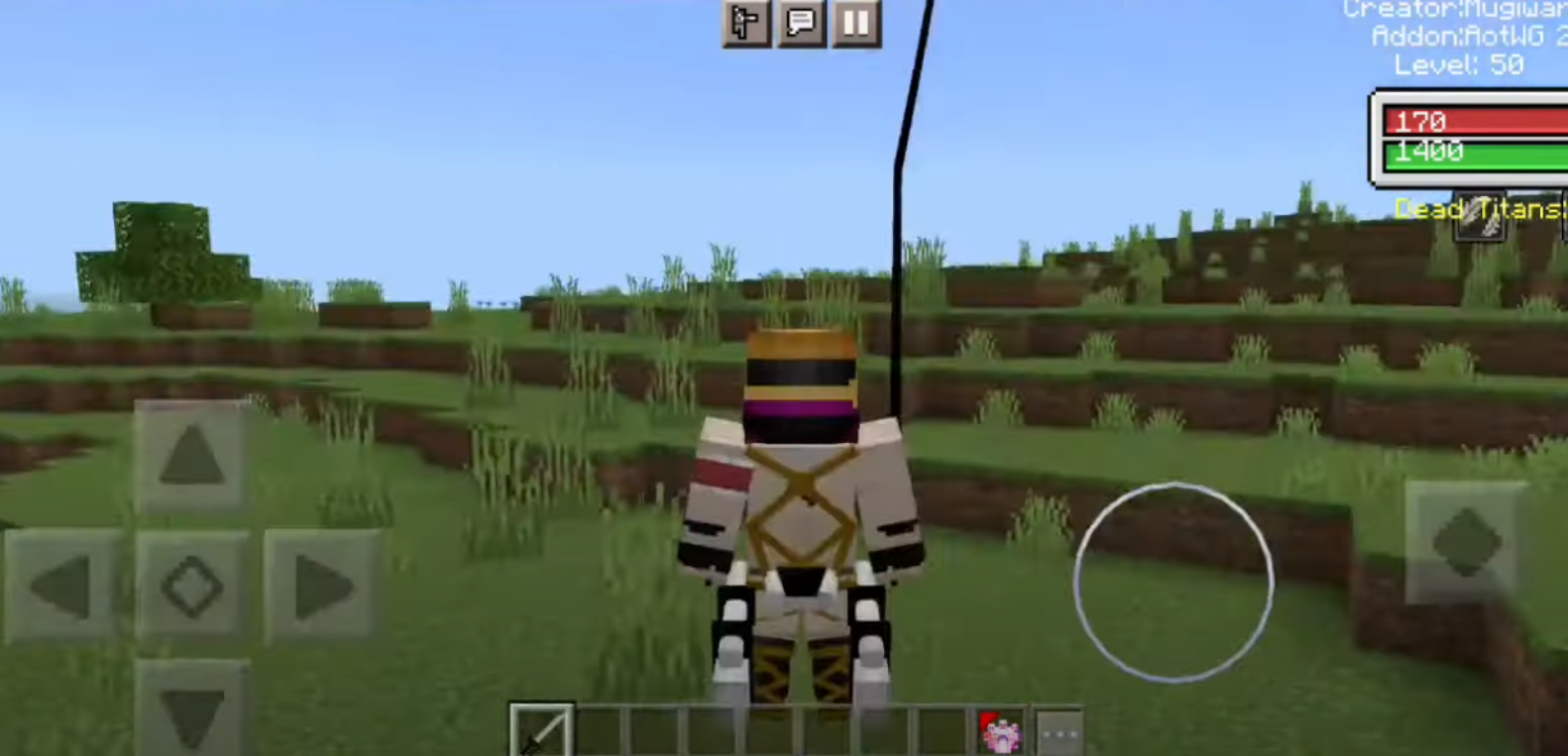
Download the Attack on Titan mod for Minecraft PE to use powerful weapons to defeat your enemies. Update will allow you to fly over a blocky world, as well as kill hostile mobs with knives and shotguns!
Advantages of Attack on Titan mod

Japanese anime Attack on Titans is widely known among MCPE users. Fans of the manga are familiar with the various weapons and combat mechanics. Therefore, the authors of the various updates often use them. Thus, any user can feel like a hero of the popular anime and easily defeat enemies.
Why Attack on Titan in Minecraft PE is so good

Creators of the mod Attack on Titan for MCPE transfer to the cubic universe absolutely all the devices and tools for battles from the anime of the same name. The update also provides the ability to fly and attack enemies from the air. Mobs and blocks will be shattered into small pieces as a result of powerful explosions.
Crafting new items
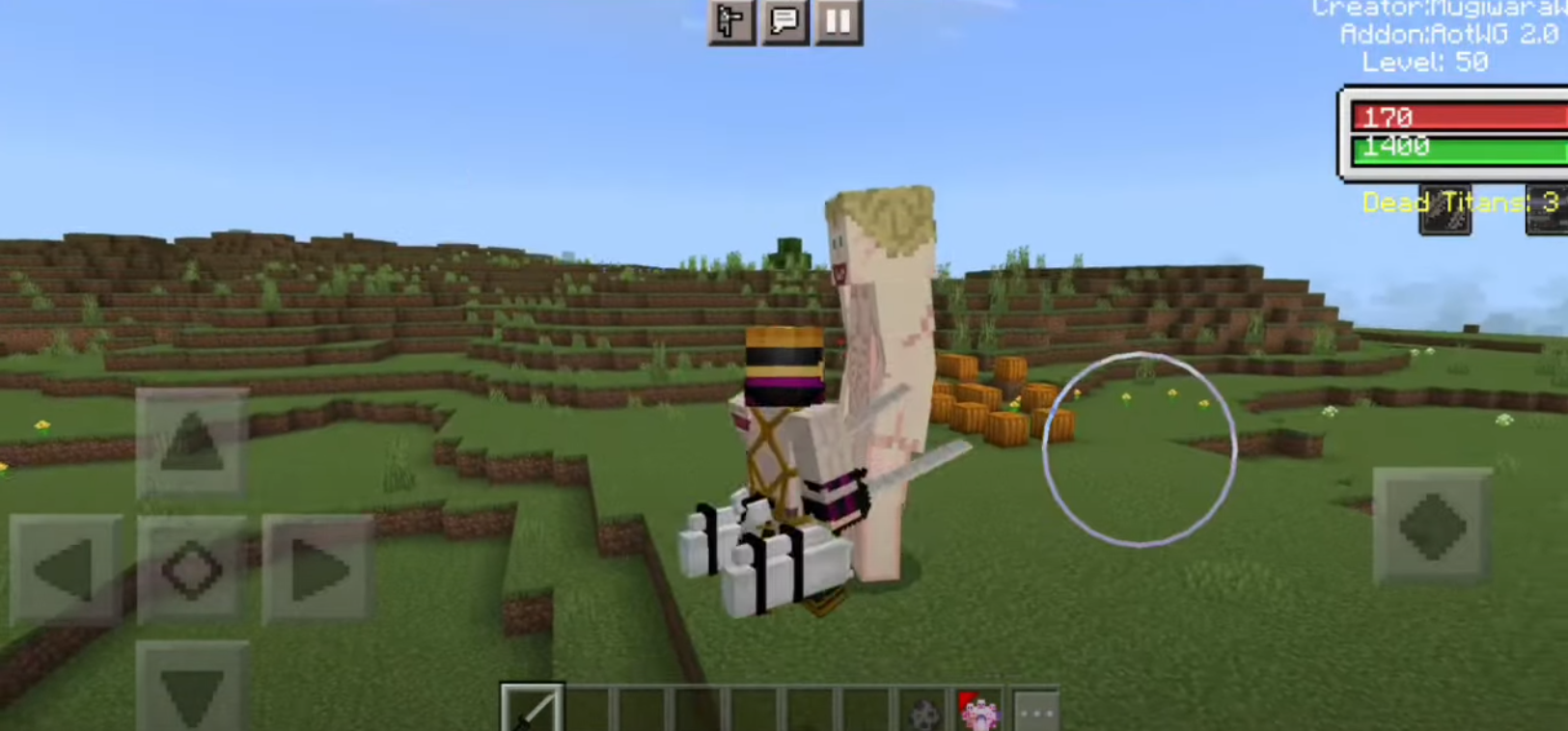
After installing Attack on Titan, three new workbenches will be available to the Minecraft PE player, which can be used to craft weapons for battles from the anime Attack on
Titans. In the game you can get three-dimensional models of all the mechanisms. It’s worth tapping the screen to put items on, or take knives or shotguns.
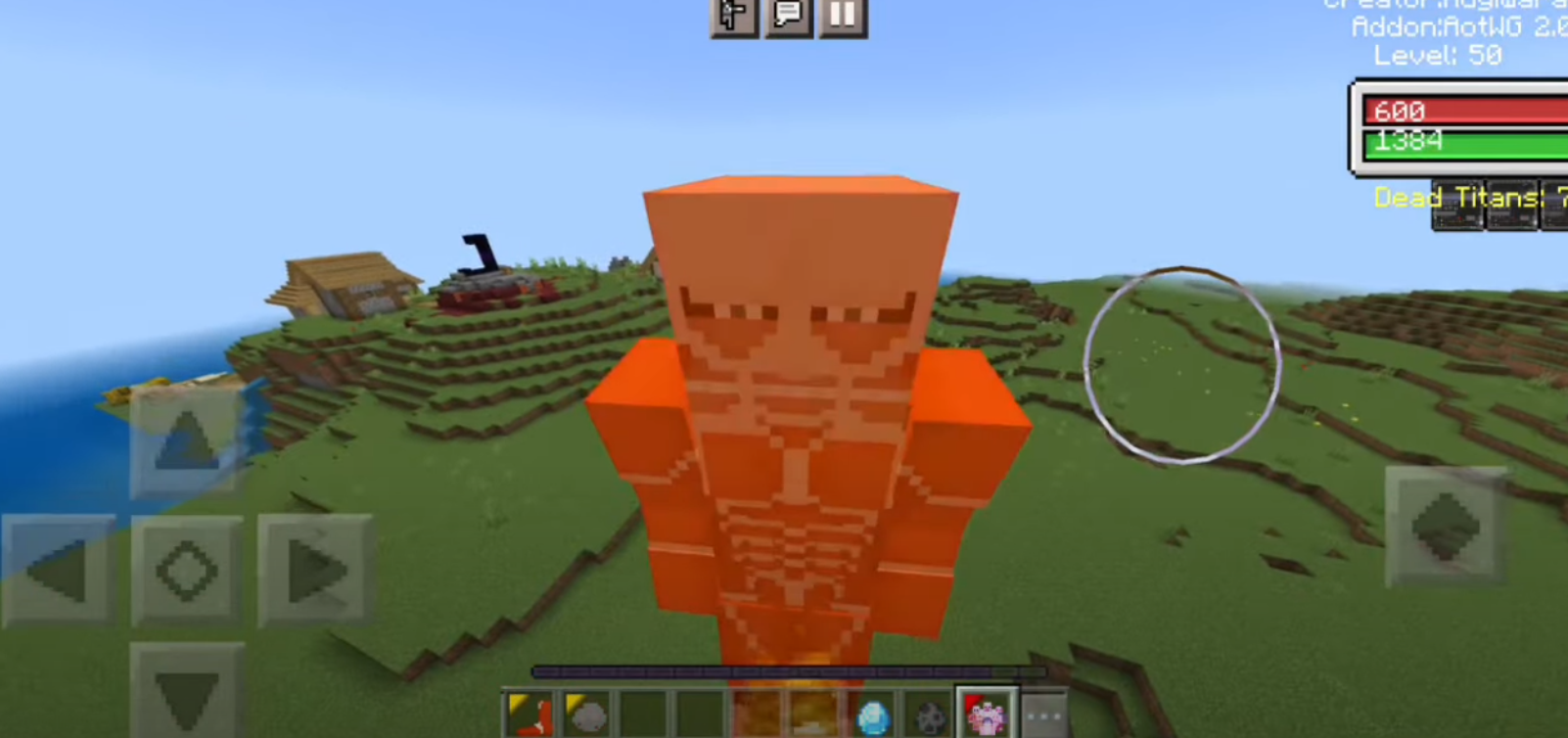
You can also create a special furnace, which helps to get gas panels and thunder lance.
Weapons

Authors of this update suggest using Attack on Titan in survival mode. Powerful weapons of three different types will allow you to fight back any enemy. Three-dimensional models of equipment are known to any fan of the anime of the same name.
This weapon gives the opportunity to make a flight with the use of knives to attack. It is worth remembering that this item will not work without the gas panel. The user needs to sneak up inconspicuously to make the attack. A long press on the screen will allow hook shots as well as flying.

Antipersonnel is a kind of 3D Maneuver, but with two shotguns. You must first activate the gas pad, after which you can use this weapon. A long press allows you to fly in the direction in which the player is looking. To use the shotgun, you have to sneak around.
Thunder Spear is one of the weapons known from the Attack on the Titans manga. It can be activated by a long press on the screen.
Compatible with Attack on Titan mod versions of Minecraft PE

Do not count on the fact that the Attack on Titan mod will work correctly if the player installs it on an unsupported version of Minecraft PE. This is the reason why developers always pay attention to the fact that specific updates are only suitable for installation on certain versions of the game. Attack on Titan mod for MCPE is designed for versions 1.16.0 – 1.19.51, on any of which it can be installed.
How to install Attack on Titan

Any user will be able to install the Attack on Titan mod thereby adding a lot of new and interesting to Minecraft PE, if he follows the following steps:
- Uninstalling the original version of the Attack on titan Addon For minecraft Pe Free in case it was previously installed.
- Downloading a new file with the update provided by the link.
- Waiting for the download to complete, after which you should find the apk file and install it.
- Enabling the Unknown sources feature to install applications outside of Play Store.
- Launching the game.