It’s time to take full advantage of all the possibilities available in the game inventory. This is where the TEI mod for MCPE, designed for versions 0.14.0 – 1.19.51 and 1.2.0 – 1.19.51 is an excellent help. More details about the update below.
TEI mod for Minecraft PE

Download TEI mod for Minecraft PE and get a chance to use your inventory freely and at full power. As a result, the gameplay will become more fun and exciting, empowering the player.
What does the TEI mod do in Minecraft Pocket Edition?
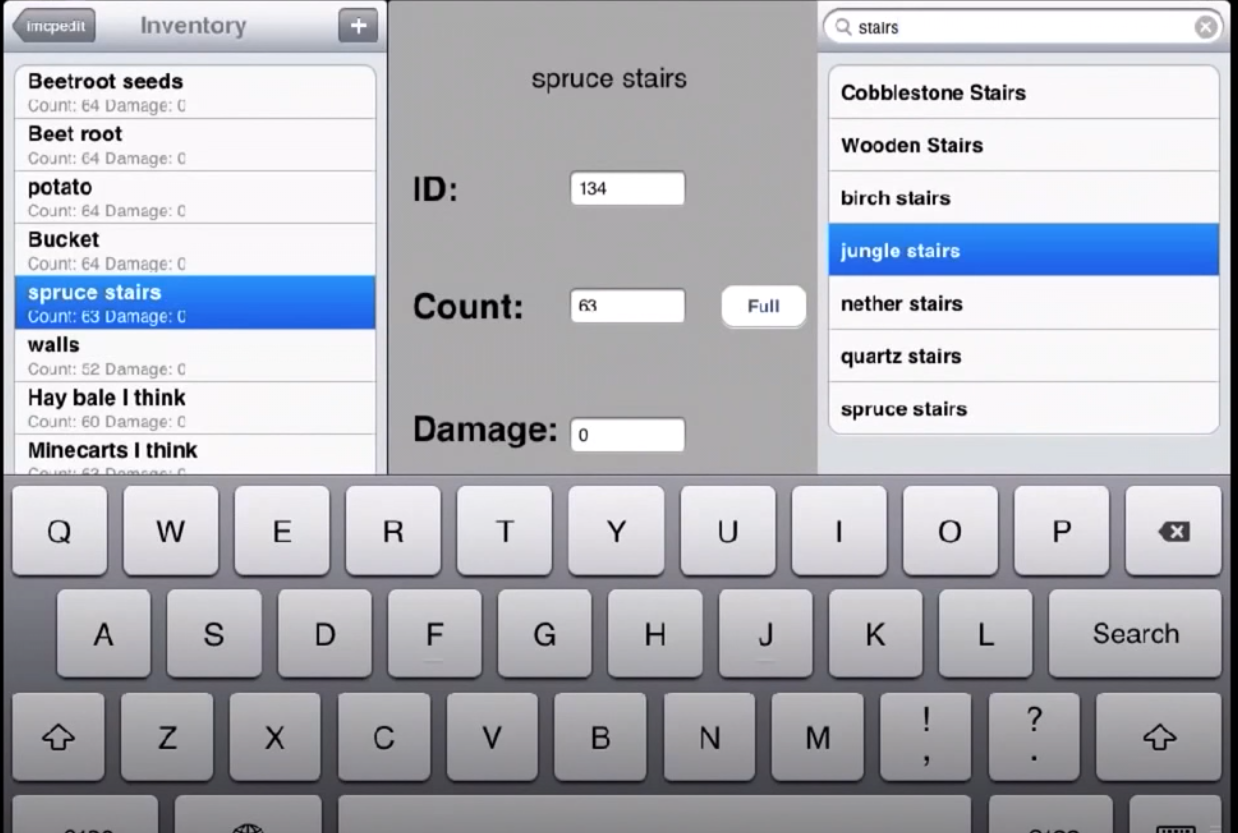
TEI, which can be deciphered and translated as Too Many Items, is an update designed to make life easier for users. It turns out that with the help of the mod you can learn different recipes.
But that’s not all. Players also get an unlimited number of survival items, which in some cases can be crucial. But you should not abuse them, because cheating on public servers is prohibited.
Too Many Items Mod with ToolBox
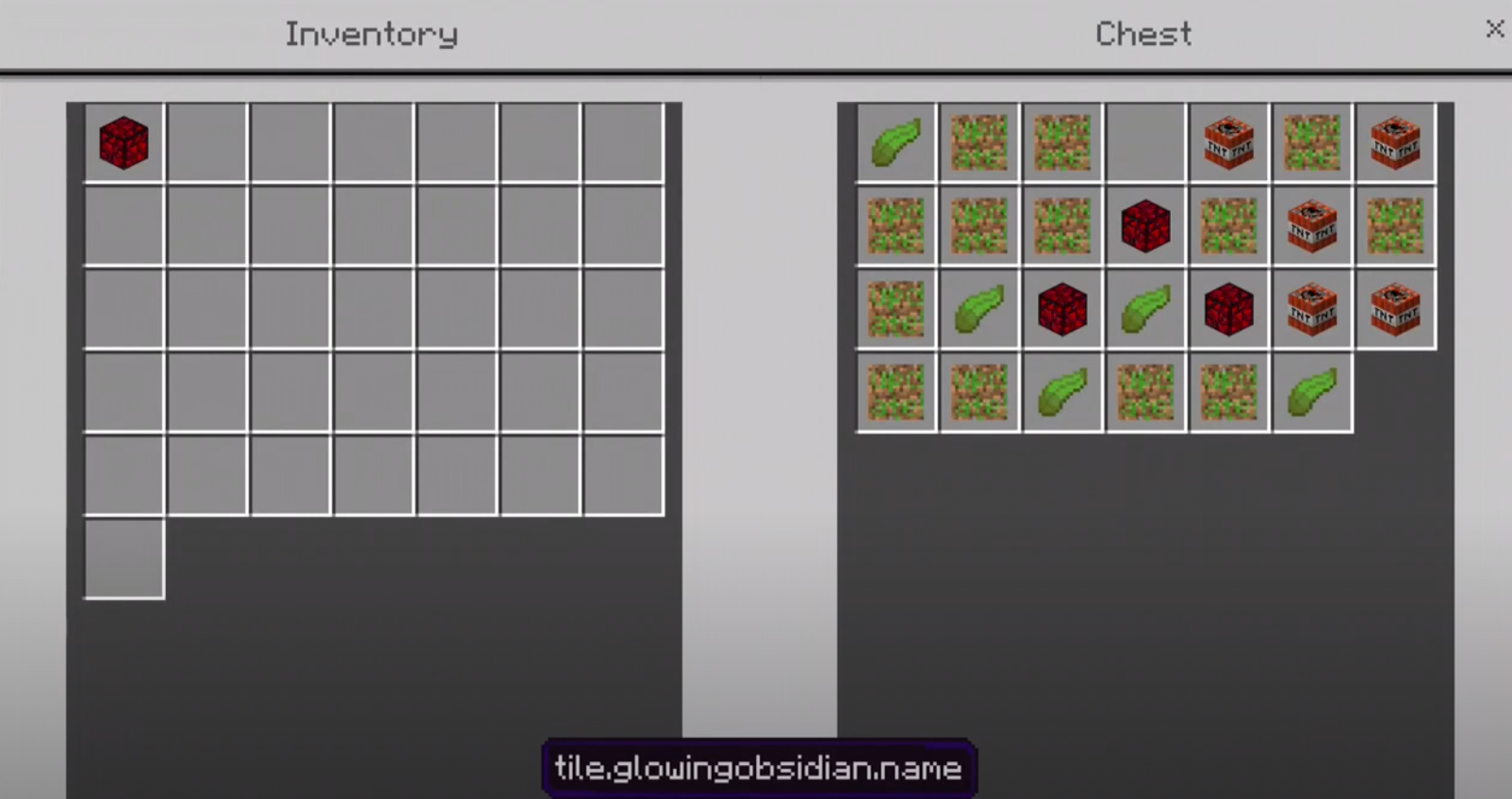
According to creators of the TEI addon, it will satisfy all the desires of Minecraft PE players, because it makes the inventory more efficient. For example, once installed, the addon will allow you to take absolutely any items without any problems.
However, first you need to configure it properly. After downloading, open Settings and find the GUI. After that, select Classical to be able to see the updated table.
That’s it – no need to worry about TEI anymore, as it even has automatic updates.
TEI Advanced.

Mod TEI has many forms, including Advanced. Its functionality pushes the boundaries even further. Players can now change the weather and more.
For example, you can adjust revival points, control the day and night cycle, and even heal yourself. There is another part of it that allows you to control the weather and trigger thunderstorms.
The creators of the addition made possible the system of teleportation in the game. It turns out that users can set up different waypoints to teleport between them.
Not Enough Items mod.

Another form of TEI is NEI, aka Not Enough Items. Its functions are pretty much the same, but it works better than TEI in some aspects. To open the menu, you have to press the N button in the lower right corner.
After that, many other buttons will appear, which can be used absolutely openly. For example, the player will be able to adjust the weather or take any block he wants.
What versions of MCPE does TEI mod install on?
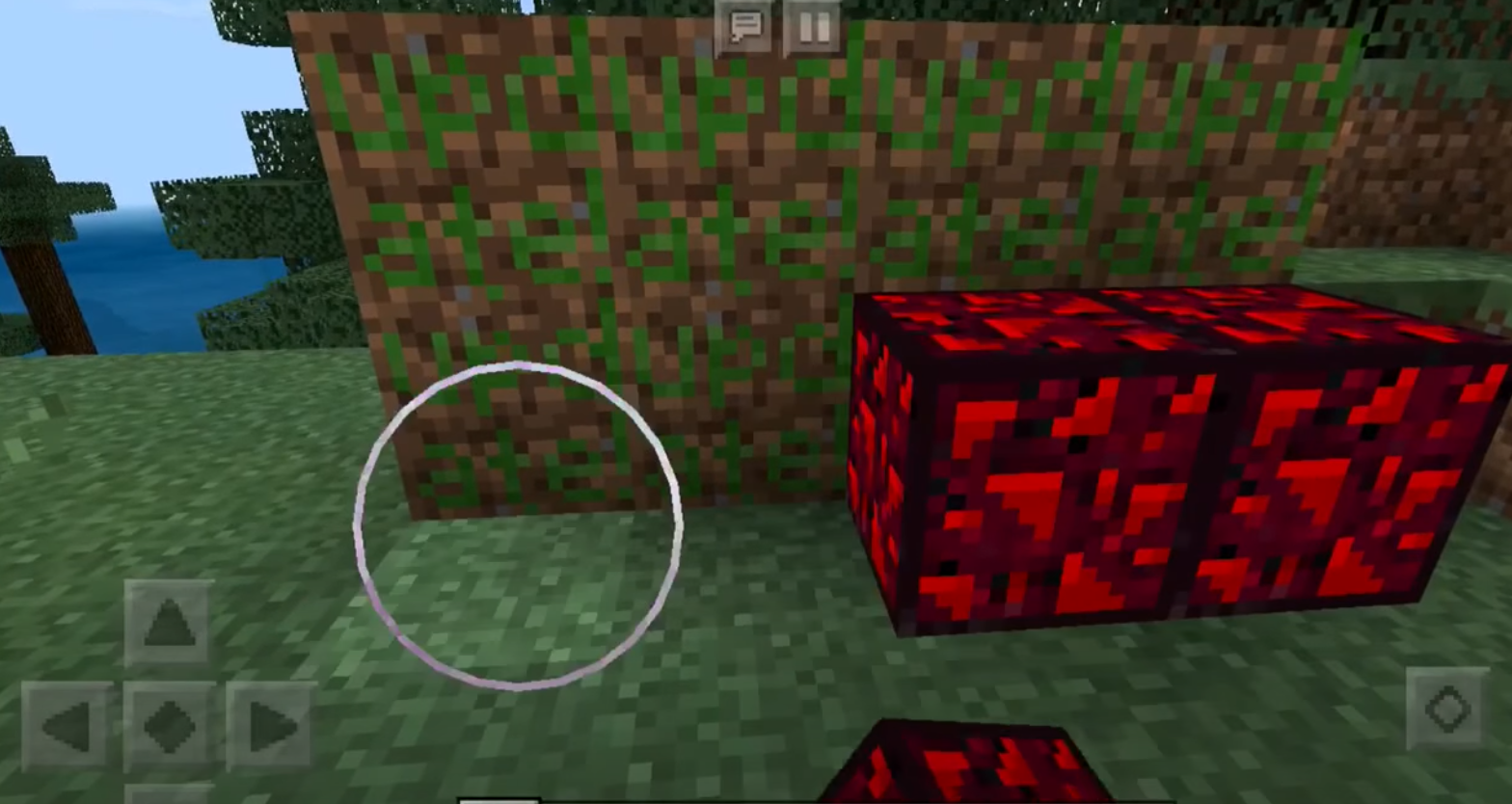
It should always be remembered that the normal operation of the update is directly dependent on which version the user installs it on. If installation is made on a version that is incompatible with the mod, you should not expect to work correctly. Below is information on the compatibility of addons with specific versions of MCPE:
- Too Many Items Mod with ToolBox – 0.14.0 – 1.19.51.
- Advanced Too Many Items – 1.2.0 – 1.19.51.
- Not Enough Items Mod – 0.14.0 – 1.19.51.
How to install and download TEI mod?
The installation process of TEI mod update for Minecraft Pocket Edition can be divided into two main steps:
1. Installing mod, which includes the following steps:
- downloading the file.
- launching the Block Launcher.
- opening the Settings section.
- switching to ModPE Script.
- turning on the support of mods and clicking Add.
- searching for the downloaded file on your device and clicking on it.
2. Installing textures, which means:
- downloading the texture pack.
- Starting the Block Launcher.
- opening the settings.
- Switching to the Block Launcher settings.
- enable texture support.
- Go to the texture pack and click on the Import button.
- Find the downloaded texture pack on your device and click on it.









