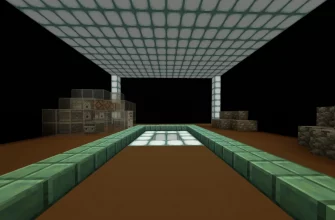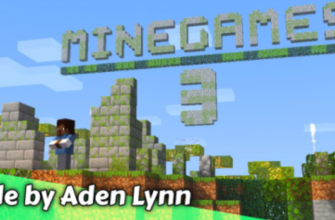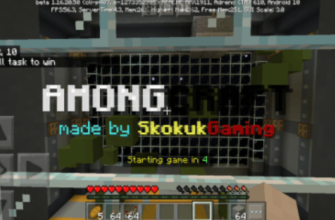MCPEDLE now offers a free download of the UNO Map for Minecraft PE. This exceptional custom-made map brings the well-known UNO card game to life in Minecraft PE, allowing you to revel in a one-of-a-kind gaming experience with your friends.


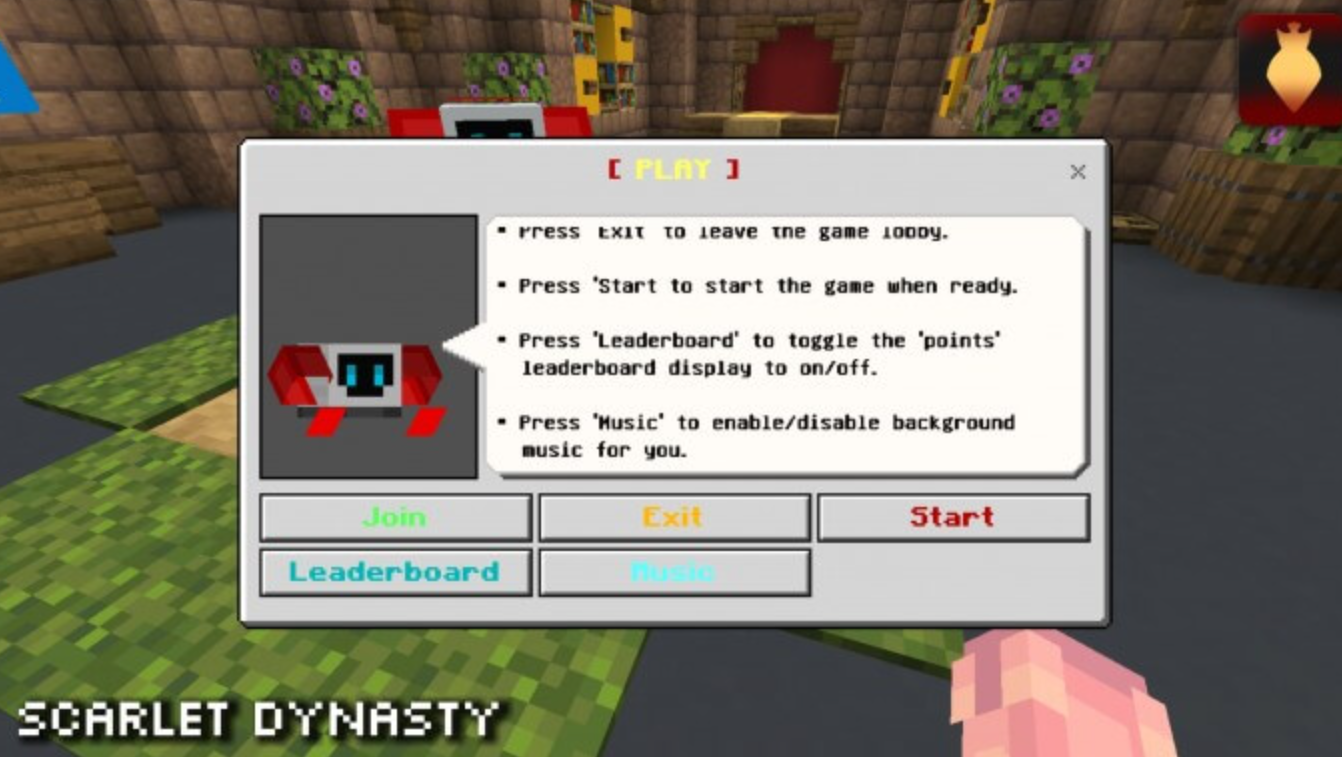
Before downloading the UNO Map, it’s crucial to make sure that your Minecraft PE version is 1.12 or later. Once you’ve confirmed your version, follow these easy steps to download and install the map:
- Click on the download link and let the file download.
- Look for the file in your downloads folder.
- Click on the file and choose “Minecraft PE” to open it.
- Wait for the map to import to Minecraft PE and start playing!
The UNO Map for Minecraft PE offers an array of unique features, including customized card designs, interactive gameplay, and support for multiple players. These features make it a perfect platform to enjoy the classic card game with your friends.
Download UNO Map for Minecraft PE
Elevate your Minecraft PE experience today by downloading the UNO Map from MCPEDLE for free! You can start playing right away without any additional expenses.