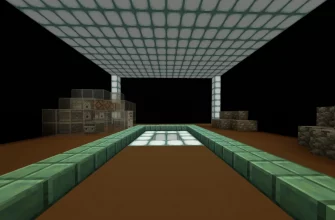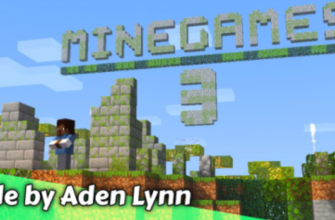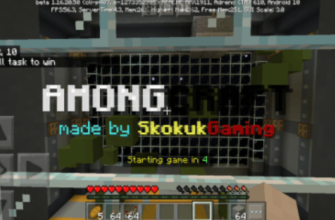Horrorville: The Lost World Map for Minecraft PE
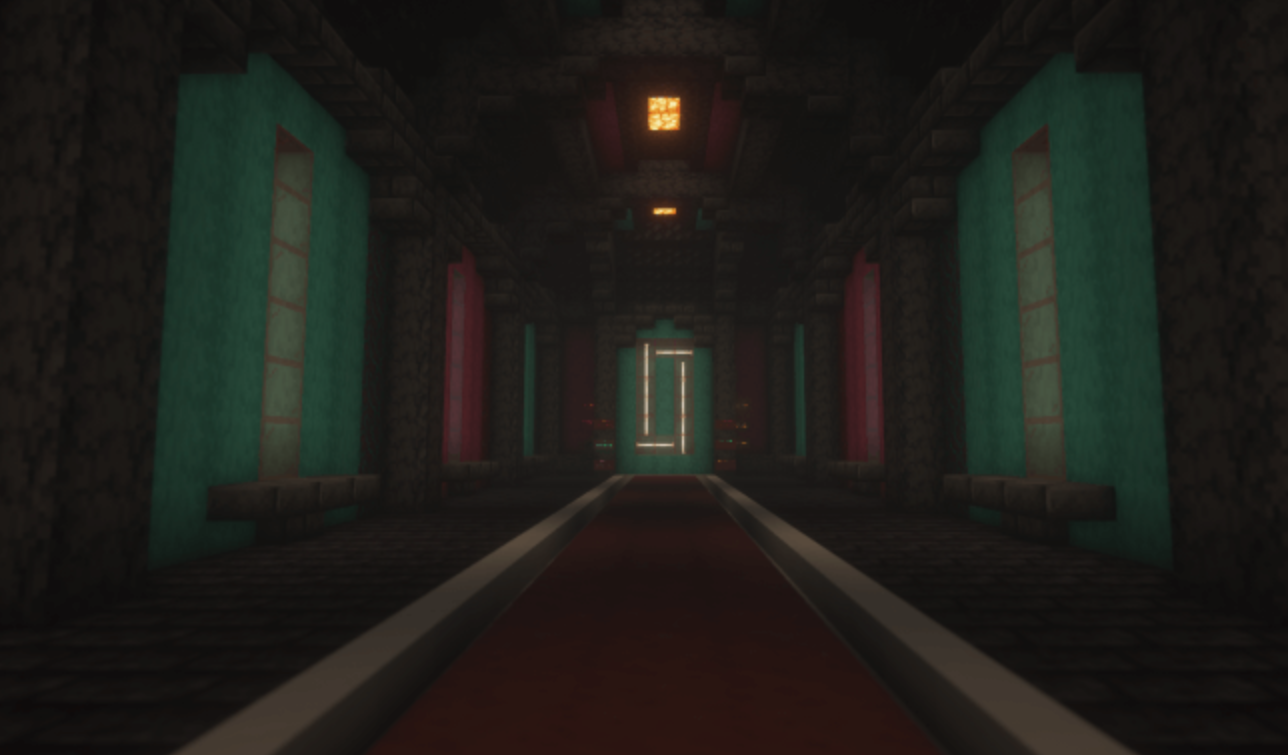
Are you looking for a thrilling adventure in Minecraft PE? Look no further than Horrorville: The Lost World Map. This spine-chilling map will have you on the edge of your seat as you explore a world filled with danger and terror. But don’t worry, with this guide, you’ll be able to download and install it with ease.
Compatible Versions
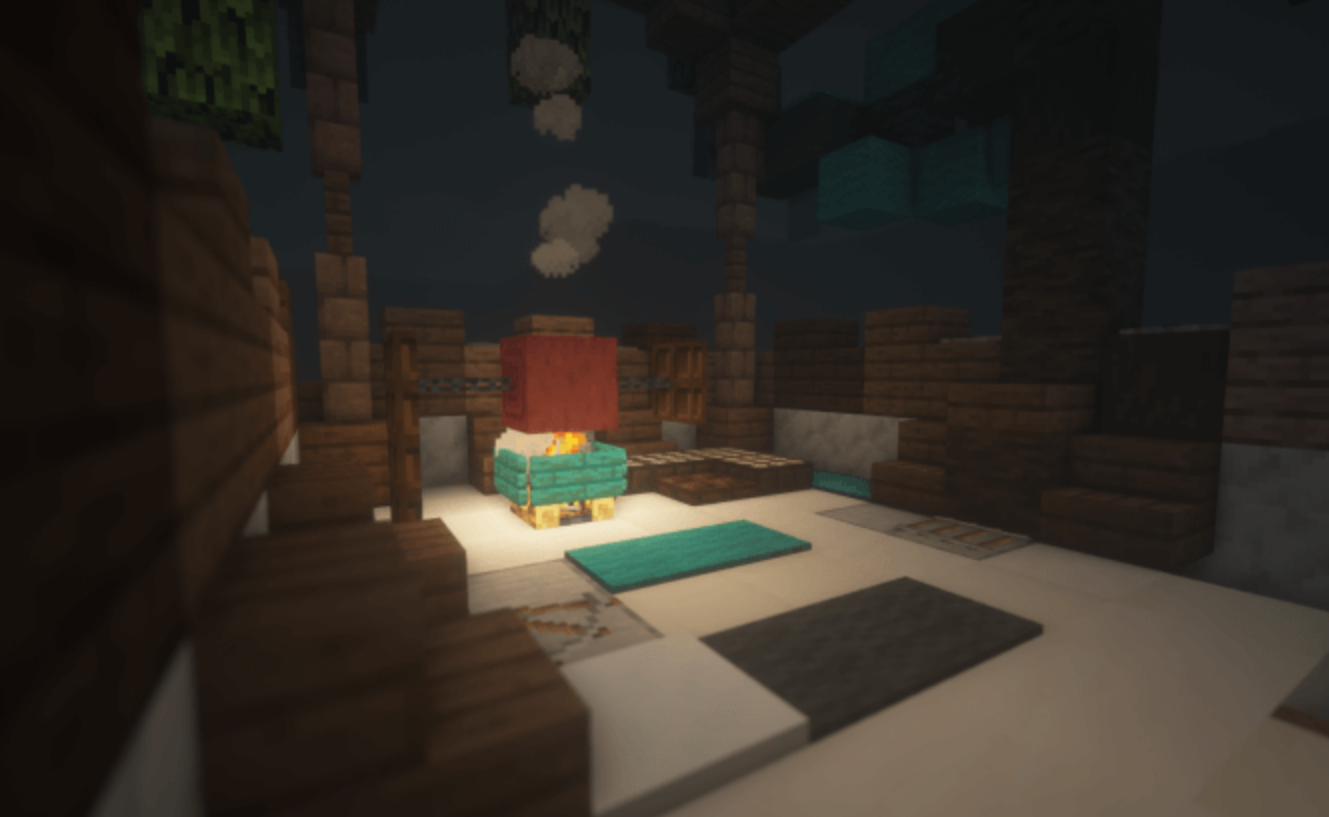
Before downloading Horrorville: The Lost World Map, make sure you have the correct version of Minecraft PE installed. This map is compatible with versions 1.16 and up. If you’re not sure which version you have, check the settings menu in Minecraft PE.
How to Download
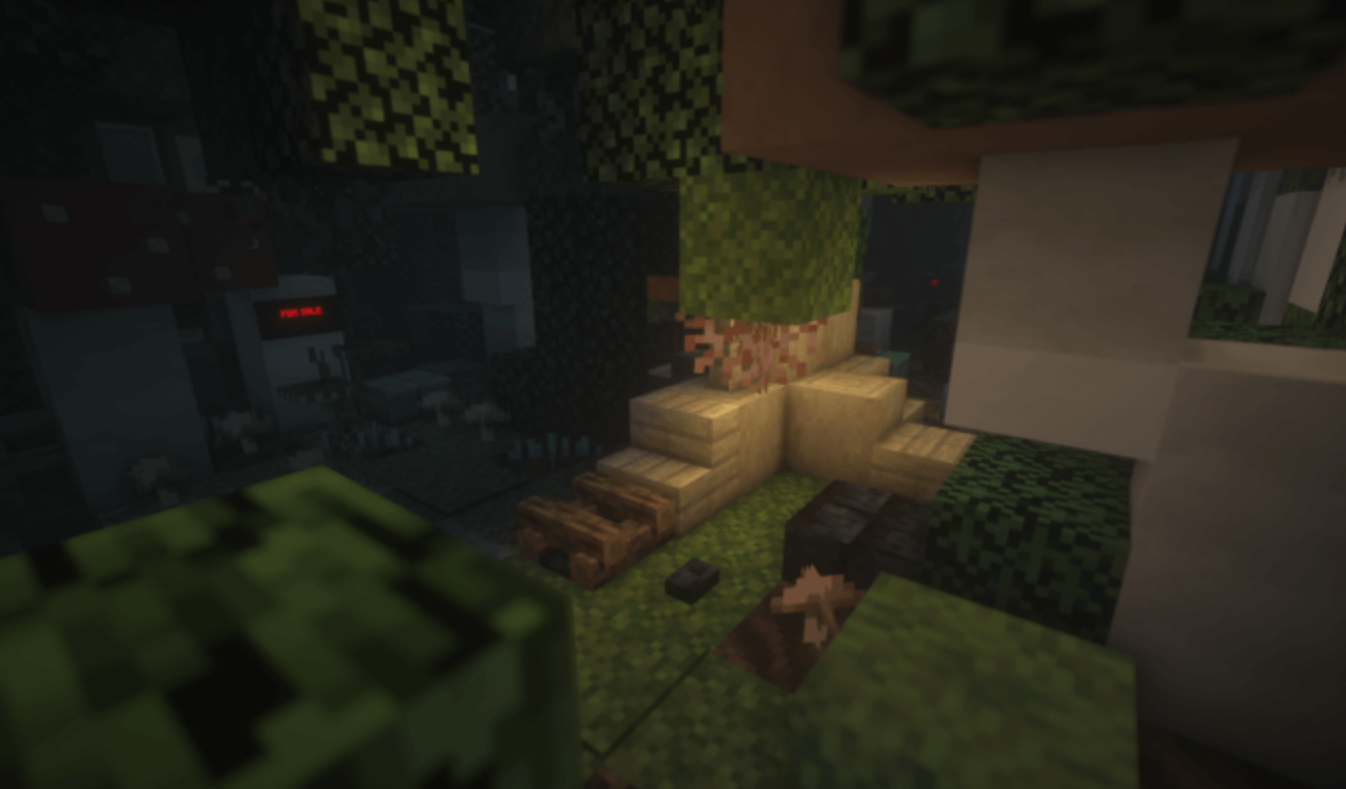
To download Horrorville: The Lost World Map, simply click on the link below. The download is completely free and will only take a few moments. Once the download is complete, you’ll have a .mcworld file that you can use to install the map.
How to Install
To install Horrorville: The Lost World Map, follow these steps:
- Open Minecraft PE
- Select the Create New World option
- Scroll down to the Resource Packs and Behavior Packs section
- Select the Resource Packs option
- Tap on the My Packs option
- Select Import and locate the .mcworld file you downloaded
- Once the import is complete, the map will appear in your list of worlds
- Select the map and hit play!
Download The Lost World Map for Minecraft
Horrorville: The Lost World Map is an exciting and terrifying adventure that is sure to keep you entertained for hours. With this guide, you’ll be able to download and install the map in no time. So what are you waiting for? Click the link below to start your journey into the unknown.