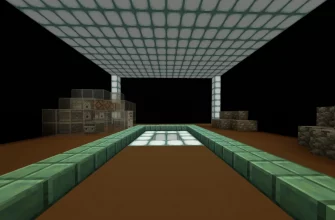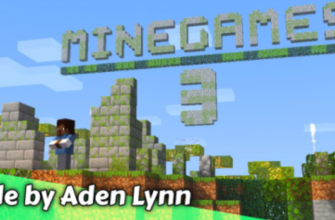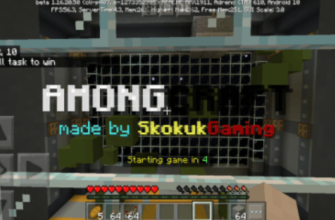Supported Versions Before we get started, it’s important to note that the Birthday Parkour Map is designed specifically for Minecraft PE. It is compatible with versions 1.16 and higher, so be sure to update your game if necessary before attempting to download the map.
Downloading the Map To download the Birthday Parkour Map, simply click on the link provided below. The map is available for free on MCPEDLE.org, a popular Minecraft community site that offers a wide range of maps, mods, and other resources.
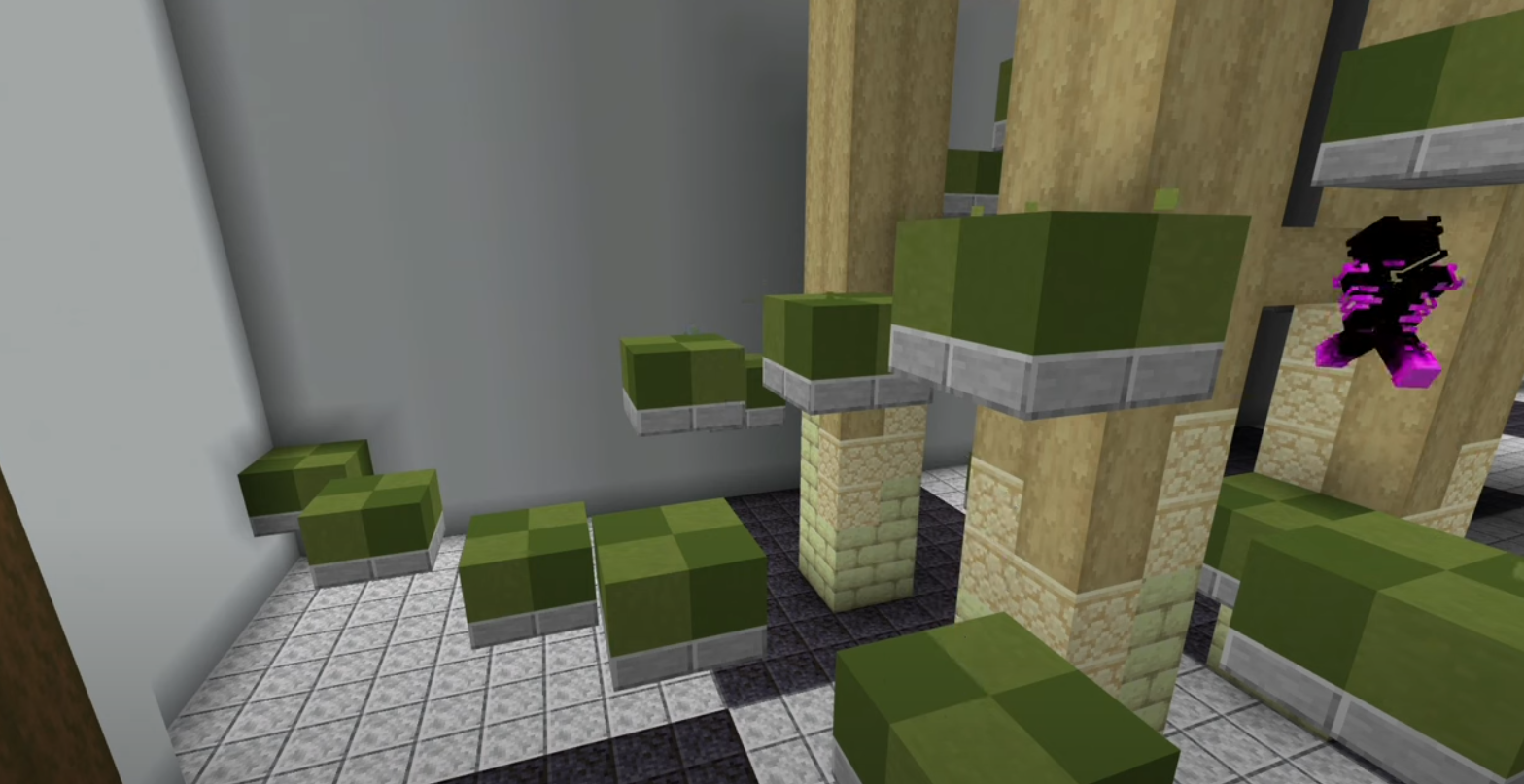





Installation Instructions Once you’ve downloaded the map, it’s time to install it on your device. Here’s how:
- Locate the downloaded map file on your device, which will be in the form of a .mcworld file.
- Tap on the file to open it, which should automatically launch Minecraft PE.
- Minecraft PE will ask you to confirm that you want to install the map. Tap “Import” to proceed.
- Wait for Minecraft PE to import the map. This may take a few moments, depending on the size of the map.
- Once the import is complete, the Birthday Parkour Map should be available in your list of worlds within Minecraft PE.
Start Playing! With the map downloaded and installed, it’s time to start playing! The Birthday Parkour Map offers a fun and challenging parkour experience, complete with obstacles, puzzles, and more. Put your Minecraft skills to the test and see if you have what it takes to complete the map.
Download Birthday Parkour Map for Minecraft PE
The Birthday Parkour Map is a unique and exciting addition to any Minecraft PE player’s world. With its challenging obstacles and creative design, it’s sure to provide hours of fun and entertainment.