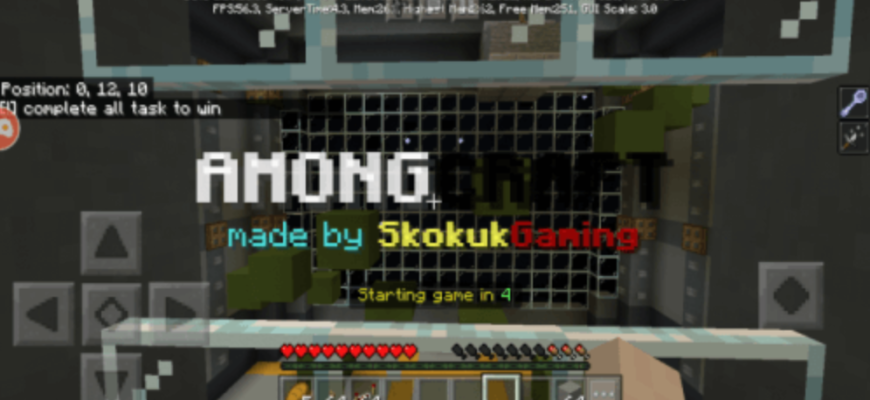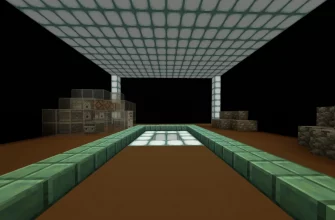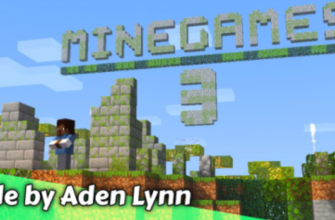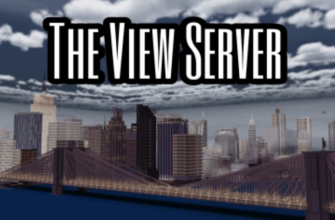Are you a fan of Minecraft PE and the popular game Among Us? Then you’ll love the Among Craft map! In this article, we’ll take a look at the features of the map and guide you through the installation process.

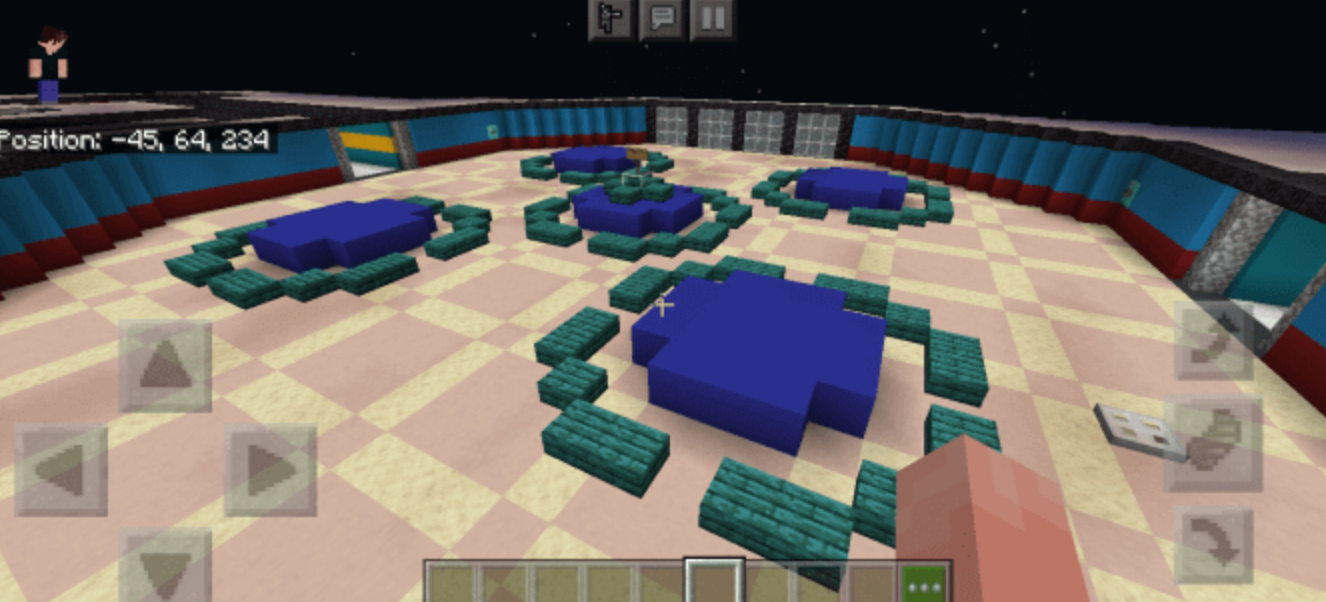
Features of Among Craft Map
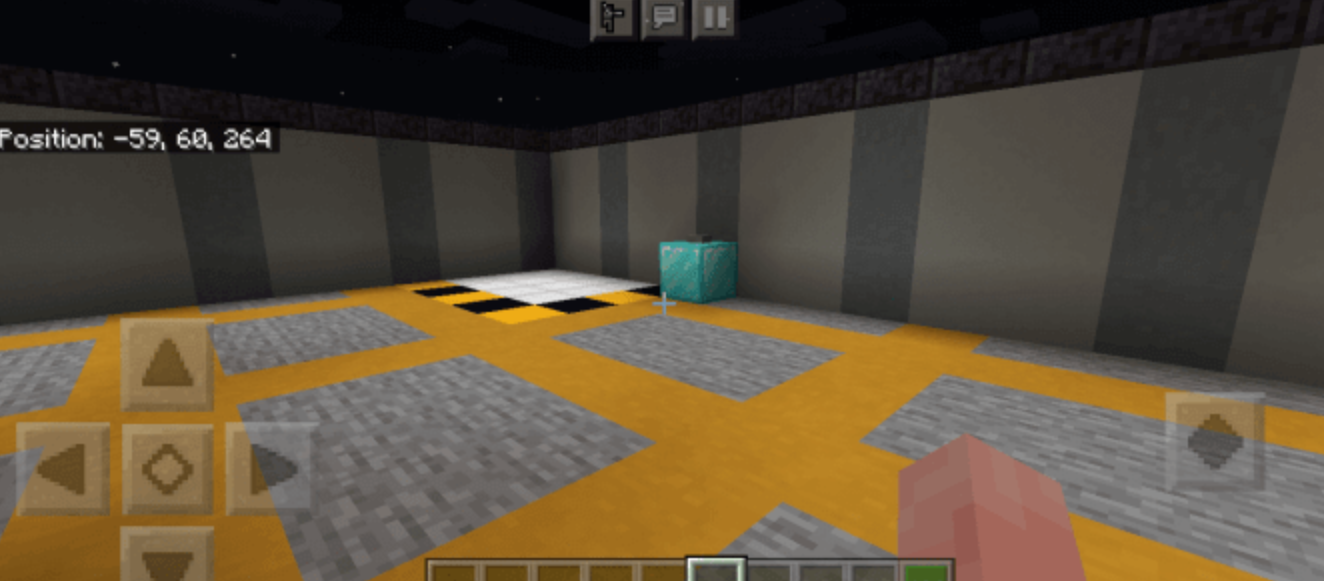
The Among Craft map for Minecraft PE is a custom map that allows you to play Among Us within Minecraft. The map includes replicas of the original Among Us tasks and locations, such as the cafeteria, medbay, and reactor. It also includes custom skins that resemble the characters from the game.
How to Install Among Craft Map
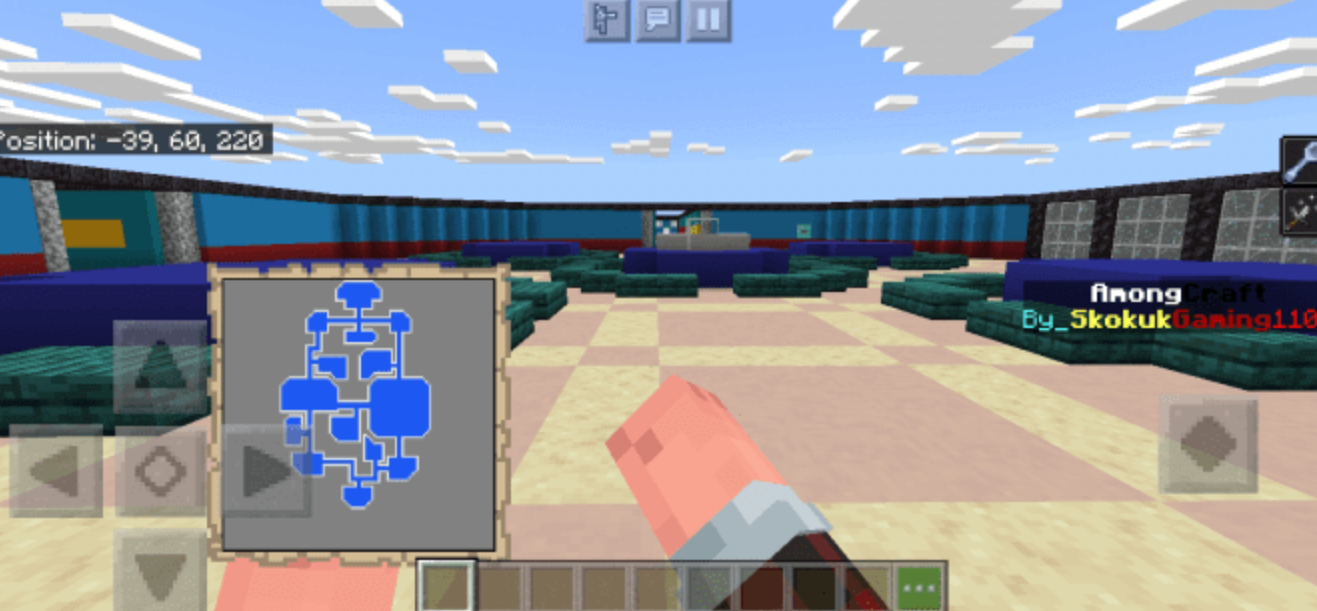
First, download the Among Craft map from the MCPEDLE website. The map is available for free, so you don’t need to worry about any hidden fees.

Once you’ve downloaded the map, open Minecraft PE on your device. Click on “Settings” and then “Global Resources.” Find the Among Craft map file in your downloads folder and click on it to import it into Minecraft PE.

Now, exit the settings menu and create a new world. Select the Among Craft map from your list of available maps and click “Create World.” The map will begin to load, and you’ll be able to start playing Among Us within Minecraft!
Watch the video
Where to Download Among Craft Map
You can download the Among Craft map for Minecraft PE for free from the MCPEDLE website. Simply click on the link below to start the download: